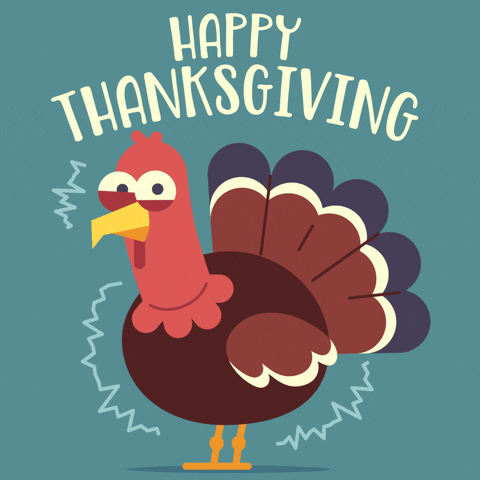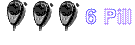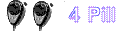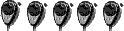Every time i key up and talk i somehow wipe out the mouse and key board or worse. Now if its just one of those two or both i just disconnect and re connect and they work again. Annoying.
It happens with Uniden 68 and Stryker 440, barefoot. The radios sit across the room from the computer about 5-8 feet on a desk. Rg mini 8 for coax(for now).
Is there any way to stop this from happening?
I really don't have any other room that i can put the radios or computer in lol.