ok now I am working on an HTX-100, 10 meter sideband only mobile..
Any Ideas?????????????????????????????
htx-100
-
103mass

found this hope it helps
Radio Shack HTX-100
EXPANDED RF
-Remove Power and Antenna.
2-Remove screws and open the case.
3-Locate synthesizer board on the bottom of the radio.
4-If your radio has microprocessor # UC-1208 Unsolder and lift pins 28 & 29 of the microprocessor.
You may wish to leave the pin soldered and etch the ground trace. Go to instruction #6
5-If your radio's microprocessor is NOT a UC-1208 Unsolder and lift pins 20 & 21 of the microprocessor.
You may wish to leave the pin soldered and etch the ground trace Go to instruction #6
6-Connect the lifted pins together and jumper these pins to +5 volts through a 10K resistor
(+5 volts can be found on the 7805 voltage regulator or from the Cap. right next to pins 28 & 29.)
7-Reassemble the radio.
Change display color for HTX-100
Remove top cover of the radio.
Locate the 2 white wires running into the display light housing.
Remove the light and remove the green cover on the light.
Put the light back into the housing, you can wedge the wires in between the 3 electrolytic capacitors to hold the light in place.
Reassemble the radio and now your radio will have a light brown display like the big rigs.
Microphone wiring for Radio Shack HTX-100Pin 1 = Microphone input
Pin 2* = Push to talk
Pin 3* = Scan down
Pin 4* = Scan up
Pin 5 = 8 Volts
Pin 6 = Audio out
Pin 7 = Microphone Ground
Pin 8 = Ground
* NOTE - Connect these pins to ground for function to work
Radio Shack HTX-100
EXPANDED RF
-Remove Power and Antenna.
2-Remove screws and open the case.
3-Locate synthesizer board on the bottom of the radio.
4-If your radio has microprocessor # UC-1208 Unsolder and lift pins 28 & 29 of the microprocessor.
You may wish to leave the pin soldered and etch the ground trace. Go to instruction #6
5-If your radio's microprocessor is NOT a UC-1208 Unsolder and lift pins 20 & 21 of the microprocessor.
You may wish to leave the pin soldered and etch the ground trace Go to instruction #6
6-Connect the lifted pins together and jumper these pins to +5 volts through a 10K resistor
(+5 volts can be found on the 7805 voltage regulator or from the Cap. right next to pins 28 & 29.)
7-Reassemble the radio.
Change display color for HTX-100
Remove top cover of the radio.
Locate the 2 white wires running into the display light housing.
Remove the light and remove the green cover on the light.
Put the light back into the housing, you can wedge the wires in between the 3 electrolytic capacitors to hold the light in place.
Reassemble the radio and now your radio will have a light brown display like the big rigs.
Microphone wiring for Radio Shack HTX-100Pin 1 = Microphone input
Pin 2* = Push to talk
Pin 3* = Scan down
Pin 4* = Scan up
Pin 5 = 8 Volts
Pin 6 = Audio out
Pin 7 = Microphone Ground
Pin 8 = Ground
* NOTE - Connect these pins to ground for function to work