noob needs alot of help
-
daver6

-
Red Drum

-
daver6

-
BigBopper

1. Choose a clear location to adjust the SWR.
Antennas are very sensitive to objects close to them. Go to an open area to tune your antenna, such as a parking lot. This can be done at home, providing you are not close to the house. Do not try to tune inside a building, under trees, near or under power lines, nor with someone standing next to the antenna. This distorts the signal and causes a reflection back into the antenna giving false readings. Also, close all doors, the hood and trunk lid.
2. Setting the SWR.
1. Test with the radio only. If you have an amplifier, either turn it "Off" or preferably remove from installation.
2. Insert the antenna whip 1" into chrome antenna adjustment mast at the top of the coil.
3. Using either the meter built into the radio or a good external SWR meter, calibrate on channel 20. Switch back to SWR and record the readings on three channels; 1, 20, & 40.
4. If the lowest SWR reading occurs on channel 1, the antenna whip is to long and must be shortened. Loosen the mast set screws and lower the whip 1/4" into the mast. Tighten mast set screw and again read SWR. Repeat until lowest SWR is obtained.
If the whip is fully lowered into mast and the SWR is still high, remove the whip from mast. Using a hacksaw, grinder, or bolt cutters, cut 1/4" from the bottom part of the whip. Re-insert the whip into the mast and test again for SWR. Repeat the above procedure until the SWR is below 1.5 of all channels.
If the lowest SWR reading occurs on channel 40, the antenna whip is to short and must be raised. Loosen the mast set screws and raise the whip 1/4", re-tighten set screws and test SWR again. Repeat the above procedure until the SWR is below 1.5 of all channels.
3. The whip is raised to the top, but the SWR is still lower on CH 40.
This generally occurs on vehicles with very small ground plains, such as the compact cars, cars with hatch-backs, etc. It indicates the need for a longer whip than the standard one supplied. Wilson Antenna has a longer whip (66") available for these situations.
4. The SWR on a trunk lid mount is 3.0:1 on all channels.
When a reading of 3.0:1 is present on all channels, this indicates a lack of ground for the antenna. For example, some of the vehicles today use a fiberglass trunk lid or insulate their trunk lid from the actual chassis or frame, ground of the body. This is done by inserting plastic washers on the trunk hinges, and/or sandwiching a layer of styrofoam type material between the two piece trunk lid. To eliminate this situation, a jumper wire must be installed from the actual bottom lip of the trunk lid to metal on the body of the auto. To accomplish this, loosen one of the hinge bolts on the trunk-lid side and install a braided strap. Re-tighten the bolt. Loosen the bolt on the other side of the hinge (trunk-body side). Install the other end of the braided strap to this bolt and re-tighten. Be sure to leave a long enough loop to prevent pulling apart when the trunk lid is fully open. As added ground insurance, you may wish to add a jumper from the set screw on the trunk lip mount to the hinge bolt on the trunk-lid.
5. My needle pegs the side.
When the SWR meter needle slams the side on all channels this is generally an indication that you have a short in the system. This will probably be from the coax or mount. Disconnect the coax from the radio and the mount. Using an ohm meter or continuity tester, check the mount first (it may have been installed improperly). There should be no signal between the center pin of the coax connector and the ground side of the mount. If there is, you may have forgotten to install the nylon washer or put it in the wrong position. If the mount checks good, proceed to the coax. If you have replaced the connectors on the end, there may be a short from the multi-strands of the shied. Again, using an ohm meter or continuity tester, touch one lead of meter or tester to the center pin of the PL-259 connector on one end of the coax. Touch the other lead to the shield (or outer connector ring) of the same connector. If this shows a shorted condition (or reads continuity), the coax has a short and must be repaired or replaced. NOTE: The coax may have an unseen break in it. To test for breaks, use the following method: touch one lead of meter or tester to the center pin of the PL-259 connectors on one end of the coax. Touch the other lead of meter or tester to the center pin of the PL-259 connector on the other end of the coax. If this shows a shorted condition (or reads continuity), the center portion of the coax is in proper working order, no reading will indicate a break. Now repeat the process for the shield side of the coax, using the outer ring of the connectors.
6. If the SWR is good until power is applied:
The antenna is not the problem. In this case, it is the amplifier. You have already established that the antenna is properly tuned and in good working order with low SWR, except when power is applied. Assume a ham operator is on 10 meters using a solid state amplifier. With the radio only, the SWR is 1.1:1; when the amplifier is turned on, the SWR jumps to 2.0:1. The amplifier is not only transmitting at 28 MHz, but is also transmitting on a second frequency of 56MHz. This is known as a "second harmonic" (2X the fundamental frequency of 28 MHz). Thus the SWR meter is reading both the reflected signal of the normal frequency and the rejected second harmonic signal. The antenna will not accept energy transmitted at 56 MHz, and returns it all back to the radio, which shows up on the meter as high SWR because the meter can not tell the difference between 28 MHz and 56 MHz. In fact, as much as 30% of the power is at 56 MHz. The primary cause is an amplifier that is not adequately filtered. Adding a Low-pass filter at the amplifier output is the easiest solution. For best results, connect the low pass filter directly to the amplifier using a barrel connector or very short coax cable.
7. How low can the SWR be brought down to?
Ideally it is nice to get the SWR to 1.1:1, but practically a 1.5:1 works just as well. Some installations will not even allow you to achieve a 1.1:1 SWR because of the grounding of the vehicle, the amount of metal available as a ground plane, and other circumstances. However, the loss with a 1.5:1 (using 18' of coax) is actually less than 1/2 of 1% of your output power, which on a normal 4 watt radio means a loss of .025 watts of power. This means that instead of transmitting 4 watts, you are actually transmitting 3.88 watts. This is not even noticeable at a receiving station. Therefore, spending the extra time to get below 1.5:1 is purely a matter of choice, especially if you have a high performance antenna.
But, what happens if your SWR is 2.0:1 instead of 1.5:1 or less? Most CB radios today have protection circuits that starts to shut down (by lowering the output power) when the SWR reaches above 3.0:1. This reduces the output power of the final transistor amplifiers. So generally, anything between 1.5:1 and 2.0:1 is acceptable and useable for good, solid, reliable communications. Readings of 3.0:1 or higher indicates a problem may exist in the system, and we do not recommend continued use or permanent damage can occur. Check for complete grounding of the system (see #3 above ).
Below is Wilson short load adapter antenna, can be used on Wilson antennas[Please login or register to view this link]
-
daver6

hey go to imageshack and find the pic on your cp hot the host it buttiong and copy and paste the hotlink for forms bar.Red Drum wrote:daver6, I give up on getting the pics somewhere that you can view them. I'm ok but not the best with computers. Send me your e-mail address and I'll send you the pics.
-dave
-
521 Houston

Start with the middle switch in the center- CAL.daver6 wrote:what should me swr be set at? wand witch gage should i read top or bottom?
-dave
Key the mic and turn the knob on the right until the needle points at CAL on the red part of the top bar of the meter.
Now switch the middle switch to the bottom position, SWR.
With the mic keyed and WITHOUT turning the knob, read the SWR on the TOP meter. You are looking for 1.3 or less ideally. That would be 2 lines below 1.5, or less.
-
BigBopper

-
Rex_foxhound

To add to what 521 said, Check your swr on ch. 1 and then ch. 40.521 Houston wrote:
Start with the middle switch in the center- CAL.
Key the mic and turn the knob on the right until the needle points at CAL on the red part of the top bar of the meter.
Now switch the middle switch to the bottom position, SWR.
With the mic keyed and WITHOUT turning the knob, read the SWR on the TOP meter. You are looking for 1.3 or less ideally. That would be 2 lines below 1.5, or less.
-
521 Houston

And to add to that too, try to get it as even as possible on Channels 1 and 40, and check channel 20 also. Try to get your lowest reading on 20, and you should be good for the whole band then.Rex_foxhound wrote:To add to what 521 said, Check your swr on ch. 1 and then ch. 40.521 Houston wrote:
Start with the middle switch in the center- CAL.
Key the mic and turn the knob on the right until the needle points at CAL on the red part of the top bar of the meter.
Now switch the middle switch to the bottom position, SWR.
With the mic keyed and WITHOUT turning the knob, read the SWR on the TOP meter. You are looking for 1.3 or less ideally. That would be 2 lines below 1.5, or less.
-
521 Houston

Basically, nothing! It just cuts out static and weak signals so you just hear the loudest radios. Mine STAYS turned all the way down all the time.daver6 wrote:soulds good so what exactly dose the squelch control do?
-dave
You really would only turn it up if you were talking to someone REAL close to you to stop any weaker signals from coming in between your keys.
-
daver6

-
Rex_foxhound

if u have good grounding, you can eliminate most of the noise most of the time. In the past few days, all I've heard is static and some locals. Conditions aren't good enough for anything other than locals so if you don't ever have anyone close to you, all your going to hear right now is static. And the fact that the thru the glass antenna doesn't receive good at all.
-
521 Houston

-
daver6

-
521 Houston

-
BigBopper

Mag mount is what it is,,,,no extra grounds needed, you always have static on a CB radio,,if you need a cheap decent mag mount look at a Hustler 1c100 Magnetic,,,rated 300 watts and cost about $18,,or a Lil Wil cost about $28
[ external image ]
[ external image ]
-
521 Houston

For an antenna, yes. For the radio power leads, the battery is best! The battery acts as a big capacitor and helps eliminate some noise too. With what you're running, run your power wires to the battery and make sure the body is grounded to the chassis and you'll be good.daver6 wrote:ware would be a super good ground the chassis?
-dave