frequency confusion
-
Godzirra

frequency confusion
So i found out that the place were i had my radio peaked and tuned already had changed it over from 10 meter to export! I pulled the cover in curiousity,hehe! So iam confused now as to what frequencies are what, because channel 19 is d band 38.315 but it says that 26.915 is d band on the other paper! Its prolly very simple iam just not seeing it! Thanks ahead of time!
-
521 Houston

Re: frequency confusion
Umm.... dude... if you have 38.315 showing up on your counter, you got some serious issues there somewhere! That's like... down in 6 meters or someplace like that.....Godzirra wrote:So i found out that the place were i had my radio peaked and tuned already had changed it over from 10 meter to export! I pulled the cover in curiousity,hehe! So iam confused now as to what frequencies are what, because channel 19 is d band 38.315 but it says that 26.915 is d band on the other paper! Its prolly very simple iam just not seeing it! Thanks ahead of time!
What kind of radio is this again?
-
521 Houston

-
Godzirra

so channel 19 that truckers use is f band 27.635! See i have the mod that has c-h bands, i just recently found out! Ok i have a knob that adjust bands its labeled a-f i have been talkin with the knob set on d band and on channels 19 and mainly listenin to 2 11 and 26! So if that mod gives u c-h then a on the knob would be c and so on and so fourth thats what has me confused! I am shure its something very simple iam just no getting it!
-
521 Houston

Umm... no, Channel 19 is 27.185, which on the chart is band E on your radio. The band from 26.965 to 27.405 is the standard CB band.Godzirra wrote:so channel 19 that truckers use is f band 27.635! See i have the mod that has c-h bands, i just recently found out! Ok i have a knob that adjust bands its labeled a-f i have been talkin with the knob set on d band and on channels 19 and mainly listenin to 2 11 and 26! So if that mod gives u c-h then a on the knob would be c and so on and so fourth thats what has me confused! I am shure its something very simple iam just no getting it!
-
Godzirra

Well i think iam going to have to get a frequency counter so i can see what is going on, i was kinda hoping maybe to get on 26.915 to see if there was more room than 6 11 or 26 but iam just gonna have to wait! Give ra a call and price one cuz i bet prolly cant find one in truckstop! Thanks that did help, but inorder to hear anybody from 19 i have to have it set on d which is strange!
-
521 Houston

I should have read closer before I posted... if you look at the top of the page I sent you, it says that the band switch can be programmed for different bands, which may be what they have done on yours. If that is the case, then the bands may not match the lettering on your bandswitch. Without a freq counter, you might have a hard time actually figuring out what band is actually on each programmed position.Godzirra wrote:Well i think iam going to have to get a frequency counter so i can see what is going on, i was kinda hoping maybe to get on 26.915 to see if there was more room than 6 11 or 26 but iam just gonna have to wait! Give ra a call and price one cuz i bet prolly cant find one in truckstop! Thanks that did help, but inorder to hear anybody from 19 i have to have it set on d which is strange!
-
Godzirra

-
521 Houston

Taken from the pdf file -
"Programmable Mode:
This feature allows the radio to be setup into 6 separate bands, each individually programmed to cover any
40 channel segments you choose between 25.165 - 30.105 Mhz. For instance, if you wanted Bands A and B
to be setup to cover 25.165 - 26.055 Mhz, Band C to be the CB Band 26.965 - 27.405 Mhz, then Bands D, E,
and F to cover 10 Meters at 28.315 - 29.655 Mhz, the “Program Mode” can be used to set this up.
This may seem a little awkward at first, but once you understand how to setup the bands, the task is simple
and painless. First, set the radio’s Band Selector to position A. Next, Remove Both Jumpers A & B from the
Channel Board. Notice that the Channel Display now indicates a letter A through L (K is skipped),.instead of
the Channel number. Carefully short the pins of Jumper A on the Channel Board using a small screwdriver,
(or the shunt block). Notice that the Channel Display advances to the next Band Letter each time the pins of
Jumper A are shorted. Continue advancing the letters on the display until you see the desired band for
Position A of the Band Selector. Move the Band selector to position B, and again short the jumper pins of A
until you see your choice for Band B. Repeat this for each of the 6 Band positions and when the last is done,
replace Jumper B ON the block to Lock them into Memory. Leave Jumper A OFF to keep the unit in the Full
Frequency Expansion mode to complete the programming process."
So, as you see by the above, just because you're on band A, that does not necessarily mean that band A is programmed there. Same applies to the other bands.
"Programmable Mode:
This feature allows the radio to be setup into 6 separate bands, each individually programmed to cover any
40 channel segments you choose between 25.165 - 30.105 Mhz. For instance, if you wanted Bands A and B
to be setup to cover 25.165 - 26.055 Mhz, Band C to be the CB Band 26.965 - 27.405 Mhz, then Bands D, E,
and F to cover 10 Meters at 28.315 - 29.655 Mhz, the “Program Mode” can be used to set this up.
This may seem a little awkward at first, but once you understand how to setup the bands, the task is simple
and painless. First, set the radio’s Band Selector to position A. Next, Remove Both Jumpers A & B from the
Channel Board. Notice that the Channel Display now indicates a letter A through L (K is skipped),.instead of
the Channel number. Carefully short the pins of Jumper A on the Channel Board using a small screwdriver,
(or the shunt block). Notice that the Channel Display advances to the next Band Letter each time the pins of
Jumper A are shorted. Continue advancing the letters on the display until you see the desired band for
Position A of the Band Selector. Move the Band selector to position B, and again short the jumper pins of A
until you see your choice for Band B. Repeat this for each of the 6 Band positions and when the last is done,
replace Jumper B ON the block to Lock them into Memory. Leave Jumper A OFF to keep the unit in the Full
Frequency Expansion mode to complete the programming process."
So, as you see by the above, just because you're on band A, that does not necessarily mean that band A is programmed there. Same applies to the other bands.
-
Godzirra

well i just got a check in the mail on 26.915, but i ve lost trucker channel 19 are u shure thats the right frequency for 19 cuz according to my paper that came with my radio that shows the frequencies pre programmed 19 is 28.305 hrm iam happy thats prolly the furthest chek ive gotten i mean i could barely hear him thru all the crap in the airwaves from the sun! I went thru myself a reprogrammed a band to the a and b to the b and so on and so forth! Man i need to get thru amarillo, cb shop guy is real cool first one that gave me the discussion about swing watts hehe! And showed me some of what he was doing!
It could b that the truckers are ignoring me, or they listenin to the other radio!
It could b that the truckers are ignoring me, or they listenin to the other radio!
-
521 Houston

Yep... absolutely sure. 27.185 is the standard frequency for AM channel 19 on the FCC allotted citizen band frequencies. 26.915 is channel 36 one band lower than the cb band.Godzirra wrote:well i just got a check in the mail on 26.915, but i ve lost trucker channel 19 are u shure thats the right frequency for 19 cuz according to my paper that came with my radio that shows the frequencies pre programmed 19 is 28.305 hrm iam happy thats prolly the furthest chek ive gotten i mean i could barely hear him thru all the crap in the airwaves from the sun! I went thru myself a reprogrammed a band to the a and b to the b and so on and so forth! Man i need to get thru amarillo, cb shop guy is real cool first one that gave me the discussion about swing watts hehe! And showed me some of what he was doing!
It could b that the truckers are ignoring me, or they listenin to the other radio!
-
Godzirra

-
theonlysilentbob