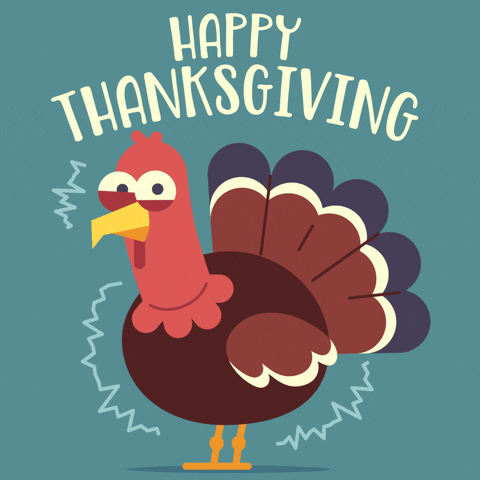Instructions please!
-
Zeus

Instructions please!
Can someone explian how to get watergates from my CB to my computer?
Later,
Zeus
Later,
Zeus
-
THUMPER

-
Phaze91460

-
521 Houston

Re: Instructions please!
Zeus, if you buy the aforementioned Digital Voice Recorder, or one similar of the Olympus variety, it comes with the cable and software to transfer the recordings to your comp. When you install the software, it will create a directory for you and install the files and folders needed. Then it's just a matter of plugging the cord into your Digital Voice Recorder and the other end into an available USB port on your computer and the file transfer window should open automatically.Zeus wrote:Can someone explian how to get watergates from my CB to my computer?
Later,
Zeus
You would then select the folder that your files are saved in on the recorder and hit transfer on the computer screen. It's pretty simple really, and won't take you long to master. Once transferred, i'd recommend using Explorer or file manager to rename the transferred files to something that you would remember and to help you identify what that particular gate is about.
Hope this helped some... good luck!
-
Zeus

-
THUMPER

- 144
- Mud-Duck Sr.
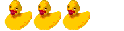
- Posts: 7
- Joined: Dec 24 2006, 14:10
- Handle: Jackhammer
- Real Name: John
- Antenna: IMAX 2K and Moonraker 4
- Contact:
Re: Instructions please!
Hi Zeus. I know it's probably LONG after the fact now, but I use my computer microphone placed between myself and the radio speaker (the mic is on my left facing right to the radio). I also use some audio software called Adobe Audition which not only does the recording, but allows you to edit the gate, also evens out the levels between the speaker output and my (or your) voice as you talk in to the D104 or whatever mic you use on the radio.Zeus wrote:Can someone explain how to get watergates from my CB to my computer?
Later,
Zeus
Listen to my gates to get an idea.
It works for me and I didn't have to buy a digital recorder. :D
3' and 8's
144