Any expert's out there remember how to do the 22A mod on a 23 channel Hy-Gain, Hy_range 5 Model 674B.
I have one that's had the upper channel's added to it and it goes to 27.555.
I'm also wanting to add a 10KZ switch to it.
C-ya Trapp.
22A mod on a Hy-Range 5 Model 674B
- Trapper267
- Donor

- Posts: 337
- Joined: Nov 01 2012, 09:56
- Handle: Trapper 267
- Real Name: Scott Smith
- Antenna: Imax 2000
- Radio: RCI-2995DX
- Contact:
22A mod on a Hy-Range 5 Model 674B
My Skype name is ( slingslingbinks )
-
MDYoungblood Verified
- Site Admin
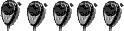
- Posts: 10,805
- Joined: Jun 12 2010, 20:05
- Handle: MDYoungblood
- Real Name: Gregory
- Antenna: HyGain AV-6160
- Radio: Icom IC-746 (non pro)
- Contact:
Re: 22A mod on a Hy-Range 5 Model 674B
I don't remember how to get the selector to hit channel 22a but if you do this mod and adjust it for 20kc's it will let the clarifier slide 2 channels,
[Please login or register to view this link]
3's
Greg
[Please login or register to view this link]
3's
Greg
- Trapper267
- Donor

- Posts: 337
- Joined: Nov 01 2012, 09:56
- Handle: Trapper 267
- Real Name: Scott Smith
- Antenna: Imax 2000
- Radio: RCI-2995DX
- Contact:
Re: 22A mod on a Hy-Range 5 Model 674B
I finally figured out how to get a 674B Hy-gain to 22A Channel. Bear with me, it took me 3 times removing the channel selector to get this rite. There are 26 total step's to doing this. Some step's may seam over kill, but here they are.
1. Remove all knob's and switch shaft nut's and washer's, Don't forget the channel selector has a nut and washer on it too.
2. Remove the 4 screw's holding the front cover to the case.
3. Remove the screw's holding on the power and ANL switch, Also pull out the bulb.
4. Remove the 2 screw's and bracket holding the s meter in place. Also the screw holding the channel selector lamp on,
5. Remove the front cover and now you can unsolder all the pin's connecting the channel selector to the board.
6. Remove the channel selector.
7. Mark the front half of the selector switch to the main housing, mark the rear switch that's exposed to the switch housing and the center wafer switch,
8. Make sure all mark's are on the terminal side or up when installed on the board.
9. Remove the detent springs and ball's
10.Take a pair of plyers and straighten the tab's that lock the front half to the main housing and pull the front half off and be careful not to disturb the front switch until you mark it the same as the rear switch.
11. Mark these in a way that the center wafer switch will be back in the same spot in the switch assy. Once these are removed and you'll have to rotate theses wafer switches to get the proper access to fill the gap's.
12. Bend the tab's back in the lock's to pull the wafer switches out. I did the rear switch with the switch all together then found that 22A was inop.
(UPDATE) I later found out that the rear side of the rear switch is not used, Only the two sides of the front switch and the front of the rear switch are used. Only fill the gap in the wafer switch on the rear side of the front switch AND the front of the rear switch. After 3 try's i discovered that you need to do 2 of the wafer switches. Do only the switches noted in bold above and do this once.
13. Take a thin piece of cardboard, like off a parts tag, or off the back of a note pad. This is so no solder get's on the back side of the brass shim stock you will solder in to fill the gap.
14. Insert the cardboard under the notch in the switch plate.
15. Cut out a small piece of shim stock to gap the notch.
16. Clean the area around the notch to fill in with acetone, Solder in the shim stock covering the notch. It's tricky to keep the brass shim stock to keep in in place. It want's to stick to the soldering iron. Hold it down with a sharp tooth pic.
17. Take a razor knife and trim the edge and hump of solder out of the way.
18. Repeat this to the other wafer switch.
19. Make sure all contact tab's are not bent by accident when you were removing the excess solder.
20. Reinstall the front half of the selector shaft into the marked and aligned front wafer switch and the spacer plate, (I never removed mine) then continue with the marked and aligned rear wafer switch. You'll notice a tab sticking out of the front of the channel selector, This tab has to be on the right side of the radio. It fit's in a hole in the front cover. if it's on the left side, you'll have to separate the switch and turn the front housing and lock it back down.
21. Bend all lock tab's over and check the switch operation.
22. Reinstall both detent ball's and spring's.
23. Make sure all pin's are straight and aligned up.
24. Reinstall the selector switch.
Solder all pin's as required,
25. Reinstall the front cover, switches ect. Make sure to bend the tab's up on the s meter or the wires will touch the power switch and short out the s meter. I know this for sure, LOL
26. Hook up the radio to a freq. counter and power it up, Use a screw driver to turn the channel's until you can transmit on 27.235mHZ. Then install the channel selector with the blank spot over the light.
It took me 3 times removing the switch to get this right, i found that you need to do only the two switch wafer gap's,
This mod was done to my original 674B 30 years ago.
1. Remove all knob's and switch shaft nut's and washer's, Don't forget the channel selector has a nut and washer on it too.
2. Remove the 4 screw's holding the front cover to the case.
3. Remove the screw's holding on the power and ANL switch, Also pull out the bulb.
4. Remove the 2 screw's and bracket holding the s meter in place. Also the screw holding the channel selector lamp on,
5. Remove the front cover and now you can unsolder all the pin's connecting the channel selector to the board.
6. Remove the channel selector.
7. Mark the front half of the selector switch to the main housing, mark the rear switch that's exposed to the switch housing and the center wafer switch,
8. Make sure all mark's are on the terminal side or up when installed on the board.
9. Remove the detent springs and ball's
10.Take a pair of plyers and straighten the tab's that lock the front half to the main housing and pull the front half off and be careful not to disturb the front switch until you mark it the same as the rear switch.
11. Mark these in a way that the center wafer switch will be back in the same spot in the switch assy. Once these are removed and you'll have to rotate theses wafer switches to get the proper access to fill the gap's.
12. Bend the tab's back in the lock's to pull the wafer switches out. I did the rear switch with the switch all together then found that 22A was inop.
(UPDATE) I later found out that the rear side of the rear switch is not used, Only the two sides of the front switch and the front of the rear switch are used. Only fill the gap in the wafer switch on the rear side of the front switch AND the front of the rear switch. After 3 try's i discovered that you need to do 2 of the wafer switches. Do only the switches noted in bold above and do this once.
13. Take a thin piece of cardboard, like off a parts tag, or off the back of a note pad. This is so no solder get's on the back side of the brass shim stock you will solder in to fill the gap.
14. Insert the cardboard under the notch in the switch plate.
15. Cut out a small piece of shim stock to gap the notch.
16. Clean the area around the notch to fill in with acetone, Solder in the shim stock covering the notch. It's tricky to keep the brass shim stock to keep in in place. It want's to stick to the soldering iron. Hold it down with a sharp tooth pic.
17. Take a razor knife and trim the edge and hump of solder out of the way.
18. Repeat this to the other wafer switch.
19. Make sure all contact tab's are not bent by accident when you were removing the excess solder.
20. Reinstall the front half of the selector shaft into the marked and aligned front wafer switch and the spacer plate, (I never removed mine) then continue with the marked and aligned rear wafer switch. You'll notice a tab sticking out of the front of the channel selector, This tab has to be on the right side of the radio. It fit's in a hole in the front cover. if it's on the left side, you'll have to separate the switch and turn the front housing and lock it back down.
21. Bend all lock tab's over and check the switch operation.
22. Reinstall both detent ball's and spring's.
23. Make sure all pin's are straight and aligned up.
24. Reinstall the selector switch.
Solder all pin's as required,
25. Reinstall the front cover, switches ect. Make sure to bend the tab's up on the s meter or the wires will touch the power switch and short out the s meter. I know this for sure, LOL
26. Hook up the radio to a freq. counter and power it up, Use a screw driver to turn the channel's until you can transmit on 27.235mHZ. Then install the channel selector with the blank spot over the light.
It took me 3 times removing the switch to get this right, i found that you need to do only the two switch wafer gap's,
This mod was done to my original 674B 30 years ago.
My Skype name is ( slingslingbinks )