Galaxy DX 949
- FLShooter
- Donor

- Posts: 28
- Joined: Aug 05 2020, 10:40
- Handle: Florida 321
- Real Name: Lucien Pouliot
- Antenna: Solarcon Antron-99
- Radio: Uniden Bearcat 980SSB
- Contact:
Galaxy DX 949
I have a Galaxy DX 949 and have been told that when on 38 LSB that I am off frequency. If I had a Frequency Counter could I set back in frequency? Or would I need more equipment?
-
443 Arizona Verified
- Mod Duck
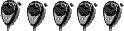
- Posts: 904
- Joined: Apr 29 2010, 14:22
- Handle: Double R
- Real Name: Steve
- Radio: madison on 5/8 wave
- Contact:
Re: Galaxy DX 949
just ask those guys to help you get back on freq, turn it till they say your good
-
MDYoungblood Verified
- Site Admin
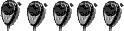
- Posts: 10,805
- Joined: Jun 12 2010, 20:05
- Handle: MDYoungblood
- Real Name: Gregory
- Antenna: HyGain AV-6160
- Radio: Icom IC-746 (non pro)
- Contact:
Re: Galaxy DX 949
Using a frequency counter with a minimum of 6 digits will get you in the ballpark. First thing you will need is to download a 1kc tone on an app like iTunes, this will give you a test tone. Play the tone (doesn't have to be loud) into the mic keyed and adjust VR7 located right in the front middle of the PCB. LSB on ch 38 would read 27.384.0, USB would be 27.386.0, AM is 27.385.0 . If there is a difference on upper and lower, then you will need to tune the cans in the front middle, that requires more equipment. One suggestion I recommend is to unlock the clarifier, this will let the TX and RX track together, if the receiving signal sounds on frequency, your transmit frequency will be on them.
3's
Greg
3's
Greg
- Bigbadwolfb4u
- Donor

- Posts: 24
- Joined: Oct 07 2021, 05:21
- Handle: Triple zero
- Real Name: Thomas
- Antenna: sirius tornado
- Radio: RCI-2995dxcf
- Contact:
Re: Galaxy DX 949
if you have a freq counter you can do this, the adjust points are L20,L21,L22, on L20 am freq. set the radio to channel 1 RX mode adjust until it shows 16.2700 Mhz
L-21 USB set on channel 1 rx mode. adjust to 16.2725 Mhz
L-22 LSB set to channel 1 rx mode and adjust to 16.2675 Mhz
turn the clarifier ON and put at the 12 o'clock position,that the radio is on center 26.9650 MHz
more info on CB world informer{ CBWI }
hope this helps you

Post Merge Complete
Added 2 minutes 19 seconds after previous.
forgot to ask if your clarifer is unlocked or modded?
L-21 USB set on channel 1 rx mode. adjust to 16.2725 Mhz
L-22 LSB set to channel 1 rx mode and adjust to 16.2675 Mhz
turn the clarifier ON and put at the 12 o'clock position,that the radio is on center 26.9650 MHz
more info on CB world informer{ CBWI }
hope this helps you

Post Merge Complete
Added 2 minutes 19 seconds after previous.
forgot to ask if your clarifer is unlocked or modded?
-
MDYoungblood Verified
- Site Admin
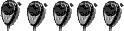
- Posts: 10,805
- Joined: Jun 12 2010, 20:05
- Handle: MDYoungblood
- Real Name: Gregory
- Antenna: HyGain AV-6160
- Radio: Icom IC-746 (non pro)
- Contact:
Re: Galaxy DX 949
Good info, thanks for posting.Bigbadwolfb4u wrote: Mar 04 2022, 01:32 if you have a freq counter you can do this, the adjust points are L20,L21,L22, on L20 am freq. set the radio to channel 1 RX mode adjust until it shows 16.2700 Mhz
L-21 USB set on channel 1 rx mode. adjust to 16.2725 Mhz
L-22 LSB set to channel 1 rx mode and adjust to 16.2675 Mhz
turn the clarifier ON and put at the 12 o'clock position,that the radio is on center 26.9650 MHz
more info on CB world informer{ CBWI }
hope this helps you
Post Merge Complete
Added 2 minutes 19 seconds after previous.
forgot to ask if your clarifer is unlocked or modded?
3's
Greg