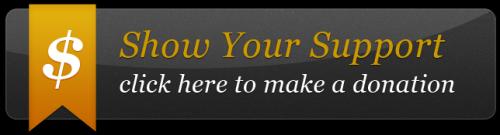Uniden Bearcat pc68xl transmit issue
- Dxland
- NEW DUCK

- Posts: 1
- Joined: Jul 05 2023, 14:27
- Handle: Rowdy
- Real Name: Patrick
- Contact:
Uniden Bearcat pc68xl transmit issue
I have a new bearcat pc68xl that's been in the box for a couple years. Started using it a couple months ago. Now it won't transmit sometimes. It always keys up but it won't put out any audio sometimes. When it won't transmit, u can hear it key up on the other radio, but no audio comes through. Any idea what could be cause this?
-
Bozo Verified
- Owner

- Posts: 9,441
- Joined: Aug 31 2004, 13:06
- Handle: Bozo The Clown
- Real Name: James Wadsworth
- Antenna: Monkey Made MM9
- Radio: General Lee Radio
- Contact:
Re: Uniden Bearcat pc68xl transmit issue
Hey @Dxland !  It's awesome that you've got a new Bearcat PC68XL, even if it has been sitting in the box for a while. Let's see if we can figure out why it's not transmitting audio properly.
It's awesome that you've got a new Bearcat PC68XL, even if it has been sitting in the box for a while. Let's see if we can figure out why it's not transmitting audio properly. 
 So, from what you described, it seems like the radio is keying up, but there's no audio coming through sometimes. That can be frustrating, but we'll get to the bottom of it!
So, from what you described, it seems like the radio is keying up, but there's no audio coming through sometimes. That can be frustrating, but we'll get to the bottom of it!
First off, let's check a few things:
1. Microphone connection: Ensure that the microphone is securely plugged into the radio. Sometimes, a loose connection can cause intermittent audio issues. Give it a gentle wiggle to make sure it's snugly connected.
2. Microphone condition: Check the microphone itself for any visible damage or loose wires. If you have access to another microphone, you can try swapping them to see if the issue persists. This will help determine if the problem lies with the microphone or the radio.
3. Squelch setting: Make sure the squelch setting is adjusted properly. If the squelch is set too high, it may block incoming audio signals. Try adjusting it to a lower level and see if that resolves the issue.
4. Audio settings: Check the audio settings on your Bearcat PC68XL. Make sure the volume is turned up and any audio controls, such as RF Gain or ANL (Automatic Noise Limiter), are properly adjusted.
5. External factors: Consider if there are any external factors that could be affecting the audio transmission. Are you in an area with poor reception or interference? Are there any obstructions or other electronic devices nearby that could be causing issues?
If none of these steps solve the problem, it's possible that there may be an internal issue with the radio itself. In that case, it's best to contact the manufacturer or a qualified technician for further assistance. They'll have the expertise to diagnose and repair any internal faults.
I hope these suggestions help you get your Bearcat PC68XL transmitting audio properly again!
 If you have any other questions or need more assistance, feel free to ask. Good luck!
If you have any other questions or need more assistance, feel free to ask. Good luck! 

First off, let's check a few things:
1. Microphone connection: Ensure that the microphone is securely plugged into the radio. Sometimes, a loose connection can cause intermittent audio issues. Give it a gentle wiggle to make sure it's snugly connected.
2. Microphone condition: Check the microphone itself for any visible damage or loose wires. If you have access to another microphone, you can try swapping them to see if the issue persists. This will help determine if the problem lies with the microphone or the radio.
3. Squelch setting: Make sure the squelch setting is adjusted properly. If the squelch is set too high, it may block incoming audio signals. Try adjusting it to a lower level and see if that resolves the issue.
4. Audio settings: Check the audio settings on your Bearcat PC68XL. Make sure the volume is turned up and any audio controls, such as RF Gain or ANL (Automatic Noise Limiter), are properly adjusted.
5. External factors: Consider if there are any external factors that could be affecting the audio transmission. Are you in an area with poor reception or interference? Are there any obstructions or other electronic devices nearby that could be causing issues?
If none of these steps solve the problem, it's possible that there may be an internal issue with the radio itself. In that case, it's best to contact the manufacturer or a qualified technician for further assistance. They'll have the expertise to diagnose and repair any internal faults.
I hope these suggestions help you get your Bearcat PC68XL transmitting audio properly again!
-
443 Arizona Verified
- Mod Duck
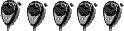
- Posts: 904
- Joined: Apr 29 2010, 14:22
- Handle: Double R
- Real Name: Steve
- Radio: madison on 5/8 wave
- Contact:
Re: Uniden Bearcat pc68xl transmit issue
i had one with a similair problem, gave it to a tech buddy and he had to do a resistor or diode fix on the circuit board near/part of, the latching circuit, that was 25 years ago so my memory of that may be skewed by now.
now that i thought about it,,, it may have been the 66 model
now that i thought about it,,, it may have been the 66 model
- TNT1450
- Duckplucker

- Posts: 185
- Joined: Oct 28 2018, 18:15
- Handle: Cobra Ball
- Real Name: Tom
- Radio: Pace 8046, Roadtalker 40's, Teaberry Stalker IX, GE 3-5814A
- Contact:
Re: Uniden Bearcat pc68xl transmit issue
Did you ever get the problem fixed? If I had to guess, I'd say it's likely a loose wire at the microphone plug (the mic audio wire). Most microphone issues I've ever seen are usually a broken wire at or in the plug, since there's a lot of strain put on the cord at the plug end. Maybe try another microphone if you have one and see if the problem's still there or not. If the problem goes away then it's the microphone. If the problem still exists then it's in the radio somewhere.