How can I up the Receive on my Galaxy DX959
-
Mr. Fixit

How can I up the Receive on my Galaxy DX959
How can I up the Receive on my Galaxy DX959. I am a newbie, Is this something I can do & If so, Please explain in detail.
Thanksjavascript:emoticon(':lol:')
Laughing
Thanksjavascript:emoticon(':lol:')
Laughing
-
SmallTruckBigRadio

-
SmallTruckBigRadio

-
Big Guns

-
Big Guns

I believe the post stbr is talking about is this.
Posted: October 15 2006 Post subject:
--------------------------------------------------------------------------------
[Please login or register to view this link]
AM, SSB and PA Modes
Make sure PA CB switch is on CB
Once radio has power, and quality coax is connected to a good quality, properly installed antenna system, power up the radio. Turn the volume know to 50% or so.
If you have not checked SWR's, that should be your first priority. A bad antenna system will provide poor receive, and can damage the radio on transmit.
Automatic SWR Circuit (no complicated calibration procedure)
High SWR Alert LED Indicator
If this lights up when you key up, don't key up again until antenna system repairs are made
Variable Power Output Control turn the power down for the SWR test. Turn the RF Power knob to 50% or less for safety during the SWR test, but don't forget to crank it up full CW after the SWR's check good.
USB, AM, LSB Low switch should be on AM for most traffic, and select ch 19 if you are near a highway. The frequency counter should be displaying 27.185.
If you are not near a highway, mention that to us. If you are way out in the boonies, There may be no-one to receive.
On this radio you can flip the first switch to SWR, and simply key the mic, and without talking into the mic, Your needle should barely move. Looking at the lowest line on the radios meter, the needle should be at 2 or less, while in SWR mode, with the mic keyed. If the needle goes much higher than 2, there are problems with your antenna that must be corrected before you proceed. This switch should be switch back full right for talking actual transmitting (later on)
Receive Gain Control
RF Gain, for now turn it full CW, wide open. Turn it down a little, later on, if the white noise hiss to too much.
The Squelch knob should be turned full CCW for now.
If you do not hear Static / hissing / white noise sound, after checking all this stuff let us know. There are deeper issues at hand.
+/- 1.0 KHz Receive Clarifier
Set this to "0" middle position for now
Roger Beep with On/Off switch and LED Indicator
This is aggravating, leave it off
Galaxy Noise Filter for use on weak signals
I think this is the ANL, NB/ANL switch, Leave it off for now
Noise Blanker and Automatic Noise Limiter
Leave off for now, turn on later if you think it helps
3-Position Tone Control Switch
This is simply like a bass / treble control for your speaker sound. Set it as you wish
Mic Gain Control
You'll probably want this wide open for now. Work with it for clarity later.
"Talkback" Circuit with On/Off Switch and Volume Control
The talkback knob, when pushed on and turned up a bit, allows you to hear yourself talk. You will soon be wanting an external speaker.
After you set things up this way,
On channel 19, if you are near a highway, you should hear people talking.
If you are not near a highway, it may be tough to check receive until you are more familiar with the radio.
If you are able to drive to a CB shop, bring it to them, they can give you a lesson on it.
_________________
SuperWackPacked General Lee
[Please login or register to view this link] Need I say more?
Posted: October 15 2006 Post subject:
--------------------------------------------------------------------------------
[Please login or register to view this link]
AM, SSB and PA Modes
Make sure PA CB switch is on CB
Once radio has power, and quality coax is connected to a good quality, properly installed antenna system, power up the radio. Turn the volume know to 50% or so.
If you have not checked SWR's, that should be your first priority. A bad antenna system will provide poor receive, and can damage the radio on transmit.
Automatic SWR Circuit (no complicated calibration procedure)
High SWR Alert LED Indicator
If this lights up when you key up, don't key up again until antenna system repairs are made
Variable Power Output Control turn the power down for the SWR test. Turn the RF Power knob to 50% or less for safety during the SWR test, but don't forget to crank it up full CW after the SWR's check good.
USB, AM, LSB Low switch should be on AM for most traffic, and select ch 19 if you are near a highway. The frequency counter should be displaying 27.185.
If you are not near a highway, mention that to us. If you are way out in the boonies, There may be no-one to receive.
On this radio you can flip the first switch to SWR, and simply key the mic, and without talking into the mic, Your needle should barely move. Looking at the lowest line on the radios meter, the needle should be at 2 or less, while in SWR mode, with the mic keyed. If the needle goes much higher than 2, there are problems with your antenna that must be corrected before you proceed. This switch should be switch back full right for talking actual transmitting (later on)
Receive Gain Control
RF Gain, for now turn it full CW, wide open. Turn it down a little, later on, if the white noise hiss to too much.
The Squelch knob should be turned full CCW for now.
If you do not hear Static / hissing / white noise sound, after checking all this stuff let us know. There are deeper issues at hand.
+/- 1.0 KHz Receive Clarifier
Set this to "0" middle position for now
Roger Beep with On/Off switch and LED Indicator
This is aggravating, leave it off
Galaxy Noise Filter for use on weak signals
I think this is the ANL, NB/ANL switch, Leave it off for now
Noise Blanker and Automatic Noise Limiter
Leave off for now, turn on later if you think it helps
3-Position Tone Control Switch
This is simply like a bass / treble control for your speaker sound. Set it as you wish
Mic Gain Control
You'll probably want this wide open for now. Work with it for clarity later.
"Talkback" Circuit with On/Off Switch and Volume Control
The talkback knob, when pushed on and turned up a bit, allows you to hear yourself talk. You will soon be wanting an external speaker.
After you set things up this way,
On channel 19, if you are near a highway, you should hear people talking.
If you are not near a highway, it may be tough to check receive until you are more familiar with the radio.
If you are able to drive to a CB shop, bring it to them, they can give you a lesson on it.
_________________
SuperWackPacked General Lee
[Please login or register to view this link] Need I say more?
-
SmallTruckBigRadio

-
Mr. Fixit

Upping the Receive on my Galaxy DX 949
I don't want to take to a CB Shop...................I would like to try it myself if possible. I am not a complete Greenhorn.
Please explain in detail how to do it on this Radio.
SWR's are not a problem, Reading 1.3.
Your help is appreciated!!!!!
Please explain in detail how to do it on this Radio.
SWR's are not a problem, Reading 1.3.
Your help is appreciated!!!!!
-
SmallTruckBigRadio

-
Mr. Fixit

Upping the Receive on my Galaxy DX 959
I don't seem to remember me being Impolite...check all my posts!!
You sent me instructions on adjusting my knobs on my Radio............With all due Respect..........You know this is not what I asked.
I think I know how to Adjust the knobs. I still would like some help. I Respect all of your extensive knowledge on this forum & am just Asking a Question.
Please
You sent me instructions on adjusting my knobs on my Radio............With all due Respect..........You know this is not what I asked.
I think I know how to Adjust the knobs. I still would like some help. I Respect all of your extensive knowledge on this forum & am just Asking a Question.
Please
-
SparkysCBShack

Bumperjack..
Your Galaxy 959 (Purchased from us) had the RX aligned when it was Bench Tuned. There is nothing else you can do to increase the RX capabilities of that unit. All radios that leave here are put on a spectrum analyzer and adjusted for the most sensitive RX the unit will allow without turning it into a 'Splash Box'..>Sure you can probably screw around with the 1st IF Transformers and get a LITTLE more sensitivity out of it, BUT there is always a price to pay and that will be SELECTIVITY...meaning the radio will be FAR more prone to adj. channel bleed over from strong stations. There are specific modifications that can be done to that chassis to "Hop Up' The RX, but honestly they arn't worth it, and we don't do them at Sparkys. Also, by doing them you WILL void the factory warranty.
If you are dissatisfied with the RX of the unit, we will be happy to recheck it for sensitivity, but I would be willing to bet it is well within specifications.
If you have any questions, please feel free to call me at the store at 1-877-455-7254.
Sparky
Your Galaxy 959 (Purchased from us) had the RX aligned when it was Bench Tuned. There is nothing else you can do to increase the RX capabilities of that unit. All radios that leave here are put on a spectrum analyzer and adjusted for the most sensitive RX the unit will allow without turning it into a 'Splash Box'..>Sure you can probably screw around with the 1st IF Transformers and get a LITTLE more sensitivity out of it, BUT there is always a price to pay and that will be SELECTIVITY...meaning the radio will be FAR more prone to adj. channel bleed over from strong stations. There are specific modifications that can be done to that chassis to "Hop Up' The RX, but honestly they arn't worth it, and we don't do them at Sparkys. Also, by doing them you WILL void the factory warranty.
If you are dissatisfied with the RX of the unit, we will be happy to recheck it for sensitivity, but I would be willing to bet it is well within specifications.
If you have any questions, please feel free to call me at the store at 1-877-455-7254.
Sparky
-
Mr. Fixit

How can I up the Receive on my Galaxy DX959
Thank You Sparky...........Well Said, and Well Put!!!!!!!
I guess I am just wanting to Talk to everybody & after reading your outstanding explanation, which is easy to understand & from reading numerous posts, I can see, That's not possible. My friend has a Cobra 2000 & he talks to people that I can't hear very good........& we are relatively close together, about 6 miles away. This made me jealous & I wanted to tune up my Receive.Also, I am 65 & although I don't wear a Hearing Aid, I can't say part of the problem is not my hearing. If your shop was closer..........I would have had it in there in a heartbeat, for you to Recheck it for me & I know you would have been fair to me.
I am VERY SATISFIED with your service & especially your HONESTY
and I won't try to fool with it.
PS: This Radio is really "Walking the Dog"
[/u]& or Blowing Smoke around here. Thanks, Dale
I guess I am just wanting to Talk to everybody & after reading your outstanding explanation, which is easy to understand & from reading numerous posts, I can see, That's not possible. My friend has a Cobra 2000 & he talks to people that I can't hear very good........& we are relatively close together, about 6 miles away. This made me jealous & I wanted to tune up my Receive.Also, I am 65 & although I don't wear a Hearing Aid, I can't say part of the problem is not my hearing. If your shop was closer..........I would have had it in there in a heartbeat, for you to Recheck it for me & I know you would have been fair to me.
I am VERY SATISFIED with your service & especially your HONESTY
and I won't try to fool with it.
PS: This Radio is really "Walking the Dog"
[/u]& or Blowing Smoke around here. Thanks, Dale
-
BobOstro61

-
Mr. Fixit

How can I up the Receive on my Galaxy DX959
You have a point about the coax, Yes, his is better. No, I am not in a forest. It is the country...........but my Antenna is higher than his only because I am up on a hill. His maybe 60ft..........mine = about 50 ft.
But because of the hill, I am probably 30 ft higher than his. It may very well be the coax. I am not going to worry about it anymore this winter but come spring.......If I am still able to climb that pine tree, I will change coax & raise the antenna up about 10 more feet. The Coax........I bought at Radio Shack, only kind I could find at the time. (50 ft).
But because of the hill, I am probably 30 ft higher than his. It may very well be the coax. I am not going to worry about it anymore this winter but come spring.......If I am still able to climb that pine tree, I will change coax & raise the antenna up about 10 more feet. The Coax........I bought at Radio Shack, only kind I could find at the time. (50 ft).
-
Mr. Fixit

How can I up the Receive on my Galaxy DX959
I do have another Question though.
My Antenna is 3 - 6ft sections of Fiberglass to equal 18 ft.
Only the Top 2 sections are sticking out of the Tree
Is this a Problem??????
Does the Whole Antenna have to be sticking out of the Tree????
My Antenna is 3 - 6ft sections of Fiberglass to equal 18 ft.
Only the Top 2 sections are sticking out of the Tree
Is this a Problem??????
Does the Whole Antenna have to be sticking out of the Tree????
-
Choirboy

- WildRoot
- Donor

- Posts: 1,058
- Joined: Oct 08 2006, 17:09
- Real Name: Charles Austin Miller
- Radio: Various Galaxies
- Contact:
What about your ground? Last base I ran was a 5/8 wave ground plane, and I wasn't too happy with either transmit or receive at first. Lot of static noise, but no good, clear reception. Then, on the advice of a friend, I ran a heavy-gauge wire from the antenna ground to an 8-foot piece of 1/2 inch copper rod that I sledge-hammered straight into the ground next to my antenna support. Only 5 inches of copper rod was above the ground, and I bolted off my antenna ground wire to it. Worked like a champ --- eliminated most of my static, and I could hear tiny little mobile signals 50 miles away.
- WildRoot
- Donor

- Posts: 1,058
- Joined: Oct 08 2006, 17:09
- Real Name: Charles Austin Miller
- Radio: Various Galaxies
- Contact:
That's mighty peculiar. Why did the "Sensored" filter kick in? The rod I was describing is that familiar metal used in virtually every electronic and electrical application, No. 29 on the Periodic Table of the Elements. Chemical sign is Cu... They make pennies out of it. So why is that word "sensored"??
BTW, it's spelled "censored"
BTW, it's spelled "censored"
-
Mr. Fixit

Upping the Receive on my Galaxy DX 959
My Ground is Good, I took some 10/2 with ground wire & twisted it all together on each end & hose clamped it to the galvanized pipe that my Antenna is attached to..........Then I have a Grounding rod Pounded into the ground....8 FT & the Ground wire attached to that