First Time I Updated The Kenwood TS-590S
- De_Wildfire
- Donor

- Posts: 948
- Joined: June 14th, 2009, 7:46 pm
- Handle: De_Wildfire
- Real Name: Greg
- Antenna: Imax 2000. Hex Beam, G5RV dipole, Jpole(UHF/VHF) Austin Suburban Tri Band (UHF/VHF)
- Radio: Washington, Tram D201, Tram D64, Robyn 520D, Cobra 139XLR, Elecraft K3S, Kenwood 590S, Yaesu FTM 400DR, Alinco DR-235, ADI-146
- Contact:
First Time I Updated The Kenwood TS-590S
Wow, this was a job! I never updated my older Kenwood TS-590S but finally did it. I can't post the links here because of a conflict of interest but I had to download the Kenwood COM file first to the laptop, create a file and park it there to unzip, then download the file which communicates to the radio. Then I had to go into the menu settings and find #62 and change the ACC2 over to USB. I used an old printer cable which worked. The old printer cable AB USB was an easier option. Then I had to go back into the Kenwood Website and get the Kenwood TS-590 firmware and create a file and unzip procedure again.The hardest part and best way put was I had to keep unhooking the USB cable along with shutting the radio off with pushing a certain button while turning the radio off and certain buttons to turn the radio on to put the radio into the download mode. Then into the final mode to operate. For you Kenwood owners, all the instructions are spelled out real clear on their website with the links. It's best to have the instructions on another pc screen while working on this update procedure. Now, to be real clear, the updates will not "open up " the radio for 11 meters. That is a different procedure which is a desoldering job inside. The radio update was successful and it is like having a new radio again. With Kenwood, they have to make it difficult with these zip files and button pushing. With my Elecraft radio, it is easy. Download the file one time like every other windows file, open it up and click update once plugged into the radio.
-
MDYoungblood Verified
- Site Admin
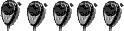
- Posts: 10,809
- Joined: June 12th, 2010, 8:05 pm
- Handle: MDYoungblood
- Real Name: Gregory
- Antenna: HyGain AV-6160
- Radio: Icom IC-746 (non pro)
- Contact:
Re: First Time I Updated The Kenwood TS-590S
Glad it went well. I have done several firmware updates to my IcomIC-7100, I was told by a couple users to downloaded the update to a SD card then checked it with my virus software before installing it to the radio. Once the download was corrupted and that would have been a costly mistake, contacted Icom and they sent a link for the real update on their site.
3's
Greg
3's
Greg
- De_Wildfire
- Donor

- Posts: 948
- Joined: June 14th, 2009, 7:46 pm
- Handle: De_Wildfire
- Real Name: Greg
- Antenna: Imax 2000. Hex Beam, G5RV dipole, Jpole(UHF/VHF) Austin Suburban Tri Band (UHF/VHF)
- Radio: Washington, Tram D201, Tram D64, Robyn 520D, Cobra 139XLR, Elecraft K3S, Kenwood 590S, Yaesu FTM 400DR, Alinco DR-235, ADI-146
- Contact:
Re: First Time I Updated The Kenwood TS-590S
MDYoungblood, thanks for the heads up. I went directly to the Kenwood Site but next time I will check the file first with the antivirus software on the SD card before opening the file up for download. Very good point.