Realistic Navaho 457
-
lyrsbnge

Realistic Navaho 457
:D Hello all and thanks for letting me into your Forums!! My name is Bary,and i live in Rich land WA. Just today i purchased a Realistic Navajo RC-457 Home Base Station. It came in the original box,everything was packed perfectly and had never been used!! But the owners manual is missing. Are these good radios,i know they where made by the Radio Shack Corp.--and it has got to be at least 25 yrs. old. It has USB/LSB abd AM of coarse. Any info would be GREATLY appreciated!! Thanks again,and i look forward to chattin in the Day to come! Barry
- tecnicoloco
- 6 PILL USER
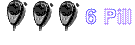
- Posts: 60
- Joined: Oct 27 2006, 00:35
- Contact:
Hi lyrsbnge:
First let me welcome you to the forum,you have made a very good choice regarding radio equipment for beginers.
Your radio is an excellent choice,old school radio that has a loud audio and good power.
Also your radio could be modify to get more extra channels,total 400 extra channels.
I own 1 just like yours,and also other models who share the same inside electronic board,like the Cobra 139XLR,TRC-458,Old President Washington,etc...
Google "Realistic TRC-457 Modifications" and you will find many things that can be done to your radio,like extra channels and extra power.
Good Luck Amigo
Tecnicoloco
73's


First let me welcome you to the forum,you have made a very good choice regarding radio equipment for beginers.
Your radio is an excellent choice,old school radio that has a loud audio and good power.
Also your radio could be modify to get more extra channels,total 400 extra channels.
I own 1 just like yours,and also other models who share the same inside electronic board,like the Cobra 139XLR,TRC-458,Old President Washington,etc...
Google "Realistic TRC-457 Modifications" and you will find many things that can be done to your radio,like extra channels and extra power.
Good Luck Amigo
Tecnicoloco
73's
-
lyrsbnge

Realistic Navaho 457
I wanna thank you guys for making me feel welcome!! Are these radios getting hard to find? When i unpacked the thing,the seller wasn't lyin---it's brand new!! Only problem is the manuals missing,hopefully i can download one. Thanks again! Barry
- tecnicoloco
- 6 PILL USER
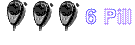
- Posts: 60
- Joined: Oct 27 2006, 00:35
- Contact:
Hi Barry:
They are not hard to find,the problem is to find one that is not been hacked by a Kitchen Table Screwdriver Expert Technician
You are very lucky to found a NIB radio,those are very hard to come by.
Myself sometimes,I buy radios on the internet and I have to go thru 2 or 4,untill I find a clean one,and them I get rid of the other ones.
Sometimes seller's claim to be brand new or mint,but the inside is all hacked.
Regards & Happy Holidays
Tecnicoloco
73's


They are not hard to find,the problem is to find one that is not been hacked by a Kitchen Table Screwdriver Expert Technician
You are very lucky to found a NIB radio,those are very hard to come by.
Myself sometimes,I buy radios on the internet and I have to go thru 2 or 4,untill I find a clean one,and them I get rid of the other ones.
Sometimes seller's claim to be brand new or mint,but the inside is all hacked.
Regards & Happy Holidays
Tecnicoloco
73's
-
lyrsbnge

Realistic Radio
That was what i thought at 1st--then when i opened the box--all the cords where still sealed up!! Ya know how new equipment smellswhen you 1st use it,thats what i got/my wfe noticed it right away!! Are they worth anything? I paid the old gentleman 50 bucks for it. Thanks Barry
- tecnicoloco
- 6 PILL USER
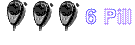
- Posts: 60
- Joined: Oct 27 2006, 00:35
- Contact:
Hi Barry:
I will give you $100.00 plus I paid the shipping if you don't wanted.(Just Kidding)
Actually is worth more than that,if you really do your homework you can get almost $300.00 on the Auction Site.
You will have to take a few good an clear pictures and describe the item the way you got it,like smell like brand new,you have the original box,etc...
I bought one of the auction site 2 years ago,the seller did not have the original box,but the radio is mint condition almost brand new,you could not tell the diference,I was lucky.
If you want to sell it,let me know,I know a person from another forum that been looking for one just like yours.
Regards and Happy Holidays
Tecnicoloco
73's


I will give you $100.00 plus I paid the shipping if you don't wanted.(Just Kidding)
Actually is worth more than that,if you really do your homework you can get almost $300.00 on the Auction Site.
You will have to take a few good an clear pictures and describe the item the way you got it,like smell like brand new,you have the original box,etc...
I bought one of the auction site 2 years ago,the seller did not have the original box,but the radio is mint condition almost brand new,you could not tell the diference,I was lucky.
If you want to sell it,let me know,I know a person from another forum that been looking for one just like yours.
Regards and Happy Holidays
Tecnicoloco
73's
-
Phaze91460

-
lyrsbnge

TRC-457
Thanks so much for the information! I did put it "on the air" so to speak,last night. I was getting an excellent signal out here locally,talked to a driver out on the interstate--I-84--which is a good 14 mile shot from my home,and he told me i was killing him,9 pounds plus!! But on my end,allthough he had a decent receive signal--he was clear and right at a solid 5. I have no way of knowing if i have the SWR set,so i turned the calibration knob to where i keyed up--it was at 1.5. Since i did not receive a manual,i am hopeing i am not playing with fire!! I have no problem selling the radio for a little bit of profit--thats the reason i purchased it--for a lttle extra Christmas cash!! Thanks so much for your time,and--i am sorry--where's a good skip shooting channel this time of year? I nevr had ANY problems DXing with my RCI-2950/but would love to "hook up" with a stock radio!! Thanks again. Barry
- tecnicoloco
- 6 PILL USER
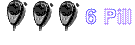
- Posts: 60
- Joined: Oct 27 2006, 00:35
- Contact:
Hi Barry:
This is a copy from Radioshack.com/support
TRC-457 AM/SSB CB Transceiver
(210-1580) Operation Faxback Doc. # 46663
Using Your Transceiver
Note: For detailed information on installing, refer to INSTALLATION in
Faxback Doc. # 46662. Do not transmit without an Antenna or
suitable load connected. Do not operate the PA function without a
speaker connected to the PA SPKR jack.
Your Transceiver can be used either as a base or mobile unit.
For base operation, use the 120 volt AC power cable for connecting between
the Power Connector on the rear panel and a source of 120 volts, 60 Hz AC
power. Connect coaxial transmission cable from your Antenna to the
ANTENNA coax connector on the rear panel.
For most efficient operation and safety, use a separate ground wire
connection between the chassis of your Transceiver and a cold water pipe
or ground rod.
You can mount the Mobile Mounting Bracket under the Transceiver. The
resultant slightly angled front panel will add to your operating
convenience.
For mobile operation, use the 12 volt DC power cable. Also, connect the
Antenna, a ground and make all necessary mounting provisions.
To Receive AM
1. Set RF GAIN control maximum clockwise.
2. Set SQUELCH control maximum counterclockwise.
3. Set Mode to AM.
4. Turn power "on" by rotating VOLUME clockwise.
5. Set Channel Selector to the desired channel.
6. Adjust SQUELCH to cut out annoying background noise when no signal is
being received. To do this, set Channel Selector to a channel where
no signals are present (or wait until signals cease on your channel).
Then, rotate SQUELCH in a clockwise direction to the point where the
background noise just stops. Now when a signal is present, you will
hear it, but will not be disturbed by noise on the channel in between
signals.
When properly set, SQUELCH will keep the receiver "dead" until a
signal comes in on that channel. Do not set SQUELCH too high, or weak
signals will not be able to "open" the Squelch circuit. To receive
weak signals, it is best to leave SQUELCH set to the minimum position
(maximum counterclockwise).
7. Use CLARIFIER to tune in slightly off frequency stations, or to tune
out adjacent channel interference caused by a station on the next
channel (which may be too close to your channel).
8. Adjust VOLUME for a suitable listening level.
9. Push NB button in if your reception is disturbed by interference from
impulse type noise (ignition noise and other man-made electrical
noise). The Noise Blanker Circuitry is most effective with impulse
noise.
10. Push ANL button in if your reception is disturbed by interference from
hash type noise (fluorescent lights and other types of constant broad
frequency type noise). The Automatic Noise Limiter circuit can reduce
this type of noise.
NOTE: You can use both NB and ANL in exceptionally high-noise areas.
For most distinct reception, plug communications-type headphones (such as
RadioShack Catalog Number 279-200) into PHONES jack. This will be
particularly helpful when operating in high noise surroundings (factory
construction site, etc.).
Often you'll find an external/remote speaker will be most advantageous.
We've made provisions for connecting such a speaker - just connect it to
the EXT SPKR jack on the back. RadioShack sells a number of fine speakers
for this purpose - we recommend Catalog Number 21-549. When you connect a
speaker to this jack it automatically disconnects the internal speaker.
To Receive SSB or DSB Signals
1. Set RF Gain maximum clockwise.
2. Set SQUELCH maximum counterclockwise.
3. Set Mode to either LSB (lower sideband) or USB (upper sideband),
depending on which sideband is being used by the transmitting station.
Note: When receiving DSB (double sideband) signals, you can use
either LSB or USB.
4. Turn power "on" by rotating VOLUME clockwise.
5. Set Channel Selector to the desired channel.
6. Adjust SQUELCH as noted above.
7. Use CLARIFIER to tune in the SSB signal.
SSB tuning takes practice; it is not difficult, it just takes a little
experience. When first listening to an SSB signal, it probably will
not be understandable; the voice may sound like "Donald Duck", or just
a low guttural sound. In either case, very slowly adjust CLARIFIER to
bring the signal into its natural voice tonal range. If the signal is
Donald Duck type, tune so the signal tones become lower in tone;
careful tuning will make the voice sound natural. If the signal is
low and guttural, tune for higher tones.
Note: If you try the above procedure and are not able to make the
signal intelligible, it may be an SSB signal operating on the
other sideband try the other SSB Mode (LSB or USB as the case
may be).
8. Adjust VOLUME for a suitable listening level.
Use Noise Blanker (NB) to reduce or eliminate noise interference. With
SSB and DSB signals ANL will probably not be as effective as with AM
signals. Use the position which results in greatest noise reduction.
Notes on Receiving
An SSB signal will produce a fluttering, unintelligible sound when
receiving in the AM mode; in such a case, use either the LSB or USB mode
and adjust CLARIFIER for intelligibility.
You can tune AM signals when the Mode switch is in the USB or LSB
position; tune CLARIFIER control to eliminate the steady tone caused by
the AM carrier ("zero-beat" the tone so it disappears).
Remember that adjustment of CLARIFIER only shifts the Receiving frequency,
not the Transmitting frequency.
When receiving an extremely strong SSB signal, you will find it best to
use the RF GAIN control to vary the volume (rather than using VOLUME).
Transmitter Operation
1. Be sure PA button is out.
2. Plug the microphone into the MICrophone jack.
3. Set Mode Switch to the desired position.
4. Select the desired channel of operation.
5. Press the push-to-talk button on the side of the Microphone and speak
in a normal voice into the Microphone. Best results will be obtained
when you hold the mic 1 to 4" (2.5-10 cm) from your mouth and turned
at about a 45 degrees angle (not straight on).
6. When transmitting, the meters will turn red. The RF-S Meter will
indicate the relative level of output power.
7. To receive, release the push-to-talk button.
The SWR Meter can be used to provide an SWR (standing wave ratio) reading
of your entire antenna system. Basically SWR is an indication of the
efficiency of your antenna system. The lower the reading, the better the
efficiency. An inefficient system will give high SWR readings.
To use the SWR function push in CAL button. Press the mic button for a
few seconds and adjust the SWR CAL control to provide a meter reading at
the CAL mark. Press CAL again (to release this function) and with the mic
button still pressed in, read SWR on SWR Meter. Any reading under 2 is
very good. Readings between 2 to 5 are acceptable. If you get a reading
of 5 or more, you should carefully evaluate your entire antenna system.
Is your antenna mounted correctly? Are you using the correct coaxial
cable?
Using The Public Address Amplifier Feature
You can use your Transceiver to provide 4-6 watts of audio power as a
Public Address amplifier. To use this function, you must connect an 8 Ohm
public address type speaker to the PA SPeaKeR jack on the rear of this
unit. We recommend Radio Shacks 40-1244; its a weatherized 4" (10 cm)
speaker, specifically made for PA use.
1. Be sure an 8 Ohm speaker is connected to the PA SpeaKeR jack.
2. Push in PA button. You'll notice the Meter lights go out - this will
remind you that you can't transmit when you have the PA button pressed
in.
3. Turn the Transceiver "on" with the VOLUME control.
4. Connect the microphone and press the push to talk button and talk into
the mic. Adjust VOLUME as required for the appropriate level of sound.
5. Even though you have your Transceiver set for PA operation, you can
still monitor CB signals - press in both PA and the NB buttons and CB
signals will be heard through the PA speaker. This way you won't miss
any important calls, even while using PA. To defeat the receiver
sound, press NB button again to release it.
6. To return to normal Transceiver operation, press PA button to release
it.
SSB (Single SideBand)....What Is It?
We thought you'd be interested in knowing and understanding something
about the SSB function and capability of your Transceiver.
To understand SSB, we need to know what an AM (Amplitude Modulated)
signal is.
Amplitude Modulation is a form of heterodyning - mixing 2 signals together
electrically. In the process of mixing, 3 signals result. Example:
An R.F signal at 27.005 MHz (channel 4 C.B.) is mixed with (modulated
by) a 1000 Hz tone.
The resulting signals-
27.005 MHz = original or "carrier" signal.
27.005 MHz - 1000 Hz (27,005,000 minus 1000)= 27.004 MHz, the Lower
SideBand.
27.005 MHz + 1000 Hz (27,005,000 plus 1000)= 27.006 MHz, the Upper
SideBand.
Notice that the communication or intelligence (the 1000 Hz tone) is
contained in each sideband. The Carrier contains no intelligence. This
fact is vital!
For the sake of communication, all we need to receive is the 1000 Hz tone.
The receiver only needs to recover one signal, and yet we are transmitting
3 signals. Not only are we sending 3 signals, but also we are wasting
most of our power in one of them (which carries none of the intelligence,
i.e. The carrier, 27.005 MHz) and the other two signals duplicate each
other!
Thus, if we can eliminate the carrier (not needed for communication) and
can send only one of the sidebands (since they duplicate each other's
information anyway), we could concentrate all of the transmitting power
into one sideband. This is exactly what Single SideBand accomplishes.
Single SideBand transmissions incorporate only one of the sidebands -i.e.
in the example above, only the upper sideband at 27.006 MHz or only the
lower sideband at 27.004 MHz. The second sideband and the carrier are
eliminated in the early stages of the transmitter circuitry.
When only one sideband is transmitted, we can concentrate all of the
available power in this one side band, greatly increasing the effective
power of an SSB signal as compared to an AM signal.
See Advantages of SSB Over Normal AM below.
Advantages of SSB Over Normal AM
A theoretically perfect AM transmitter used in Class "D" Citizens Band
Radio Service as permitted by the Federal Commission will have the
following maximum output power specification:
Carrier - 4 watts with the capability of slightly less than 100 %
modulation.
In order to fully Amplitude Modulate a 4 watt carrier, a full 2 watts of
audio power is required. In this case, only 1 watt of power can exist
in each sideband. Since the carrier contains no intelligence, and the
sidebands duplicate each other, really only one sideband is required to
transmit the required intelligence.
If we take the above transmitter and convert it to Double SideBand
operation (eliminate the carrier power), we can increase the power in the
sidebands to 2 watts each, without overloading the circuitry. Further; if
we eliminate one of the two sidebands, we can put the full 4-watts of
power into remaining sideband. Thus, while an AM transmitter has only 1
watt of power in one sideband, an SSB transmitter can have 4 watts of
power in one sideband - or 4 times the power of an AM transmitter.
Thus, effectively an SSB transmitter with the same power limitations is 4
times more powerful than an AM transmitter.
One further advantage, which is not often mentioned. Not only does the
SSB signal take up only 1/2 of the frequency spectrum space of an AM
signal (only 1 sideband instead of 2), thus permitting twice the number of
stations to be in the same amount of band space-but also, at the receiving
end, the receiver only picks up 1/2 of the total AM bandwidth. This means
that 50% less noise is amplified along with the signal. This results in a
50% improvement in signal-to-noise figures; or, in more technical terms, a
3 dB improvement.
Thus, given equal limitations and conditions, an SSB signal will be 4
times more powerful and will have 2 times the signal to noise advantage
of an AM signal - 8 times as effective.
In technical terms, a 9 dB advantage. Thus, for an AM transmitter to be
equivalent in effectiveness it would have to be rated at 32 watts!
Enough said! We hope you're enthused.
Hope this help
Tecnicoloco
73's



This is a copy from Radioshack.com/support
TRC-457 AM/SSB CB Transceiver
(210-1580) Operation Faxback Doc. # 46663
Using Your Transceiver
Note: For detailed information on installing, refer to INSTALLATION in
Faxback Doc. # 46662. Do not transmit without an Antenna or
suitable load connected. Do not operate the PA function without a
speaker connected to the PA SPKR jack.
Your Transceiver can be used either as a base or mobile unit.
For base operation, use the 120 volt AC power cable for connecting between
the Power Connector on the rear panel and a source of 120 volts, 60 Hz AC
power. Connect coaxial transmission cable from your Antenna to the
ANTENNA coax connector on the rear panel.
For most efficient operation and safety, use a separate ground wire
connection between the chassis of your Transceiver and a cold water pipe
or ground rod.
You can mount the Mobile Mounting Bracket under the Transceiver. The
resultant slightly angled front panel will add to your operating
convenience.
For mobile operation, use the 12 volt DC power cable. Also, connect the
Antenna, a ground and make all necessary mounting provisions.
To Receive AM
1. Set RF GAIN control maximum clockwise.
2. Set SQUELCH control maximum counterclockwise.
3. Set Mode to AM.
4. Turn power "on" by rotating VOLUME clockwise.
5. Set Channel Selector to the desired channel.
6. Adjust SQUELCH to cut out annoying background noise when no signal is
being received. To do this, set Channel Selector to a channel where
no signals are present (or wait until signals cease on your channel).
Then, rotate SQUELCH in a clockwise direction to the point where the
background noise just stops. Now when a signal is present, you will
hear it, but will not be disturbed by noise on the channel in between
signals.
When properly set, SQUELCH will keep the receiver "dead" until a
signal comes in on that channel. Do not set SQUELCH too high, or weak
signals will not be able to "open" the Squelch circuit. To receive
weak signals, it is best to leave SQUELCH set to the minimum position
(maximum counterclockwise).
7. Use CLARIFIER to tune in slightly off frequency stations, or to tune
out adjacent channel interference caused by a station on the next
channel (which may be too close to your channel).
8. Adjust VOLUME for a suitable listening level.
9. Push NB button in if your reception is disturbed by interference from
impulse type noise (ignition noise and other man-made electrical
noise). The Noise Blanker Circuitry is most effective with impulse
noise.
10. Push ANL button in if your reception is disturbed by interference from
hash type noise (fluorescent lights and other types of constant broad
frequency type noise). The Automatic Noise Limiter circuit can reduce
this type of noise.
NOTE: You can use both NB and ANL in exceptionally high-noise areas.
For most distinct reception, plug communications-type headphones (such as
RadioShack Catalog Number 279-200) into PHONES jack. This will be
particularly helpful when operating in high noise surroundings (factory
construction site, etc.).
Often you'll find an external/remote speaker will be most advantageous.
We've made provisions for connecting such a speaker - just connect it to
the EXT SPKR jack on the back. RadioShack sells a number of fine speakers
for this purpose - we recommend Catalog Number 21-549. When you connect a
speaker to this jack it automatically disconnects the internal speaker.
To Receive SSB or DSB Signals
1. Set RF Gain maximum clockwise.
2. Set SQUELCH maximum counterclockwise.
3. Set Mode to either LSB (lower sideband) or USB (upper sideband),
depending on which sideband is being used by the transmitting station.
Note: When receiving DSB (double sideband) signals, you can use
either LSB or USB.
4. Turn power "on" by rotating VOLUME clockwise.
5. Set Channel Selector to the desired channel.
6. Adjust SQUELCH as noted above.
7. Use CLARIFIER to tune in the SSB signal.
SSB tuning takes practice; it is not difficult, it just takes a little
experience. When first listening to an SSB signal, it probably will
not be understandable; the voice may sound like "Donald Duck", or just
a low guttural sound. In either case, very slowly adjust CLARIFIER to
bring the signal into its natural voice tonal range. If the signal is
Donald Duck type, tune so the signal tones become lower in tone;
careful tuning will make the voice sound natural. If the signal is
low and guttural, tune for higher tones.
Note: If you try the above procedure and are not able to make the
signal intelligible, it may be an SSB signal operating on the
other sideband try the other SSB Mode (LSB or USB as the case
may be).
8. Adjust VOLUME for a suitable listening level.
Use Noise Blanker (NB) to reduce or eliminate noise interference. With
SSB and DSB signals ANL will probably not be as effective as with AM
signals. Use the position which results in greatest noise reduction.
Notes on Receiving
An SSB signal will produce a fluttering, unintelligible sound when
receiving in the AM mode; in such a case, use either the LSB or USB mode
and adjust CLARIFIER for intelligibility.
You can tune AM signals when the Mode switch is in the USB or LSB
position; tune CLARIFIER control to eliminate the steady tone caused by
the AM carrier ("zero-beat" the tone so it disappears).
Remember that adjustment of CLARIFIER only shifts the Receiving frequency,
not the Transmitting frequency.
When receiving an extremely strong SSB signal, you will find it best to
use the RF GAIN control to vary the volume (rather than using VOLUME).
Transmitter Operation
1. Be sure PA button is out.
2. Plug the microphone into the MICrophone jack.
3. Set Mode Switch to the desired position.
4. Select the desired channel of operation.
5. Press the push-to-talk button on the side of the Microphone and speak
in a normal voice into the Microphone. Best results will be obtained
when you hold the mic 1 to 4" (2.5-10 cm) from your mouth and turned
at about a 45 degrees angle (not straight on).
6. When transmitting, the meters will turn red. The RF-S Meter will
indicate the relative level of output power.
7. To receive, release the push-to-talk button.
The SWR Meter can be used to provide an SWR (standing wave ratio) reading
of your entire antenna system. Basically SWR is an indication of the
efficiency of your antenna system. The lower the reading, the better the
efficiency. An inefficient system will give high SWR readings.
To use the SWR function push in CAL button. Press the mic button for a
few seconds and adjust the SWR CAL control to provide a meter reading at
the CAL mark. Press CAL again (to release this function) and with the mic
button still pressed in, read SWR on SWR Meter. Any reading under 2 is
very good. Readings between 2 to 5 are acceptable. If you get a reading
of 5 or more, you should carefully evaluate your entire antenna system.
Is your antenna mounted correctly? Are you using the correct coaxial
cable?
Using The Public Address Amplifier Feature
You can use your Transceiver to provide 4-6 watts of audio power as a
Public Address amplifier. To use this function, you must connect an 8 Ohm
public address type speaker to the PA SPeaKeR jack on the rear of this
unit. We recommend Radio Shacks 40-1244; its a weatherized 4" (10 cm)
speaker, specifically made for PA use.
1. Be sure an 8 Ohm speaker is connected to the PA SpeaKeR jack.
2. Push in PA button. You'll notice the Meter lights go out - this will
remind you that you can't transmit when you have the PA button pressed
in.
3. Turn the Transceiver "on" with the VOLUME control.
4. Connect the microphone and press the push to talk button and talk into
the mic. Adjust VOLUME as required for the appropriate level of sound.
5. Even though you have your Transceiver set for PA operation, you can
still monitor CB signals - press in both PA and the NB buttons and CB
signals will be heard through the PA speaker. This way you won't miss
any important calls, even while using PA. To defeat the receiver
sound, press NB button again to release it.
6. To return to normal Transceiver operation, press PA button to release
it.
SSB (Single SideBand)....What Is It?
We thought you'd be interested in knowing and understanding something
about the SSB function and capability of your Transceiver.
To understand SSB, we need to know what an AM (Amplitude Modulated)
signal is.
Amplitude Modulation is a form of heterodyning - mixing 2 signals together
electrically. In the process of mixing, 3 signals result. Example:
An R.F signal at 27.005 MHz (channel 4 C.B.) is mixed with (modulated
by) a 1000 Hz tone.
The resulting signals-
27.005 MHz = original or "carrier" signal.
27.005 MHz - 1000 Hz (27,005,000 minus 1000)= 27.004 MHz, the Lower
SideBand.
27.005 MHz + 1000 Hz (27,005,000 plus 1000)= 27.006 MHz, the Upper
SideBand.
Notice that the communication or intelligence (the 1000 Hz tone) is
contained in each sideband. The Carrier contains no intelligence. This
fact is vital!
For the sake of communication, all we need to receive is the 1000 Hz tone.
The receiver only needs to recover one signal, and yet we are transmitting
3 signals. Not only are we sending 3 signals, but also we are wasting
most of our power in one of them (which carries none of the intelligence,
i.e. The carrier, 27.005 MHz) and the other two signals duplicate each
other!
Thus, if we can eliminate the carrier (not needed for communication) and
can send only one of the sidebands (since they duplicate each other's
information anyway), we could concentrate all of the transmitting power
into one sideband. This is exactly what Single SideBand accomplishes.
Single SideBand transmissions incorporate only one of the sidebands -i.e.
in the example above, only the upper sideband at 27.006 MHz or only the
lower sideband at 27.004 MHz. The second sideband and the carrier are
eliminated in the early stages of the transmitter circuitry.
When only one sideband is transmitted, we can concentrate all of the
available power in this one side band, greatly increasing the effective
power of an SSB signal as compared to an AM signal.
See Advantages of SSB Over Normal AM below.
Advantages of SSB Over Normal AM
A theoretically perfect AM transmitter used in Class "D" Citizens Band
Radio Service as permitted by the Federal Commission will have the
following maximum output power specification:
Carrier - 4 watts with the capability of slightly less than 100 %
modulation.
In order to fully Amplitude Modulate a 4 watt carrier, a full 2 watts of
audio power is required. In this case, only 1 watt of power can exist
in each sideband. Since the carrier contains no intelligence, and the
sidebands duplicate each other, really only one sideband is required to
transmit the required intelligence.
If we take the above transmitter and convert it to Double SideBand
operation (eliminate the carrier power), we can increase the power in the
sidebands to 2 watts each, without overloading the circuitry. Further; if
we eliminate one of the two sidebands, we can put the full 4-watts of
power into remaining sideband. Thus, while an AM transmitter has only 1
watt of power in one sideband, an SSB transmitter can have 4 watts of
power in one sideband - or 4 times the power of an AM transmitter.
Thus, effectively an SSB transmitter with the same power limitations is 4
times more powerful than an AM transmitter.
One further advantage, which is not often mentioned. Not only does the
SSB signal take up only 1/2 of the frequency spectrum space of an AM
signal (only 1 sideband instead of 2), thus permitting twice the number of
stations to be in the same amount of band space-but also, at the receiving
end, the receiver only picks up 1/2 of the total AM bandwidth. This means
that 50% less noise is amplified along with the signal. This results in a
50% improvement in signal-to-noise figures; or, in more technical terms, a
3 dB improvement.
Thus, given equal limitations and conditions, an SSB signal will be 4
times more powerful and will have 2 times the signal to noise advantage
of an AM signal - 8 times as effective.
In technical terms, a 9 dB advantage. Thus, for an AM transmitter to be
equivalent in effectiveness it would have to be rated at 32 watts!
Enough said! We hope you're enthused.
Hope this help
Tecnicoloco
73's