Base Station Antenna Sharing..?
- Pocono Redneck
- Donor

- Posts: 923
- Joined: April 9th, 2007, 7:43 am
- Contact:
Base Station Antenna Sharing..?
Ok.. So my "Shack" is coming together piece by piece.
One question that has been nagging me lately is this:
How can I have multiple rigs share one base station antenna without causing signal loss and other degradation? It can't be as simple as a coax "T" connector and a couple of jumpers..can it?
I'd like to be able to leave one rig monitoring one specific channel while using the other one to "play"...
Help please?
One question that has been nagging me lately is this:
How can I have multiple rigs share one base station antenna without causing signal loss and other degradation? It can't be as simple as a coax "T" connector and a couple of jumpers..can it?
I'd like to be able to leave one rig monitoring one specific channel while using the other one to "play"...
Help please?
-
231

- lil devil
- Donor

- Posts: 263
- Joined: March 29th, 2007, 5:18 pm
- Contact:
- KI4MSJ
- Donor

- Posts: 668
- Joined: November 9th, 2006, 10:57 am
- Handle: Barnstormer
- Real Name: SCOTT
- Radio: ICOM 7000
- Contact:
- busman
- Donor

- Posts: 2,097
- Joined: December 27th, 2006, 12:04 pm
- Contact:
just get one of the antenna select switch box and use it in reverse. one antenna - more radios. you can get them with different amount of connecters .mine has 3. i use a diamond antenna switch. buy the good one. the cheapos are not that great. the diamond is built like a tank. most ham radio sites carry these. universal-radio.com
- Pocono Redneck
- Donor

- Posts: 923
- Joined: April 9th, 2007, 7:43 am
- Contact:
Thanks for the help guys,
Found one!
Made by Dosy
Choose one---the other--or both!
Hooked up "backwards" it will let me monitor both--and switch to one only for transmitting
[ external image ]
Found one!
Made by Dosy
Choose one---the other--or both!
Hooked up "backwards" it will let me monitor both--and switch to one only for transmitting
[ external image ]
- Pocono Redneck
- Donor

- Posts: 923
- Joined: April 9th, 2007, 7:43 am
- Contact:
This switch arrived today and I hooked it up. It's SWEET. Antenna to "Input" on the back .. Radios hook to Vert, Horz or Aux.
Right now I've got one radio hooked to the "Horz" and sitting on a local channel that some of my local buds in our community use and the other one on "Vert" that I can swap from channel to channel as desired. To monitor both channels just rotate the switch to the "Vert/Horz" setting--or choose a radio individually.
Works like a charm.
Just switch to one radio only when transmitting and all's well. Eventually I'm going to drop a line downstairs and hook up a third radio just to monitor that local channel when I'm down there as I always get calls because of one situation or another here in our homeowner's association.
Thanks for the lead 231, busman and KI4MSJ
Right now I've got one radio hooked to the "Horz" and sitting on a local channel that some of my local buds in our community use and the other one on "Vert" that I can swap from channel to channel as desired. To monitor both channels just rotate the switch to the "Vert/Horz" setting--or choose a radio individually.
Works like a charm.
Just switch to one radio only when transmitting and all's well. Eventually I'm going to drop a line downstairs and hook up a third radio just to monitor that local channel when I'm down there as I always get calls because of one situation or another here in our homeowner's association.
Thanks for the lead 231, busman and KI4MSJ
Last edited by Pocono Redneck on April 26th, 2007, 3:33 pm, edited 1 time in total.
- KI4MSJ
- Donor

- Posts: 668
- Joined: November 9th, 2006, 10:57 am
- Handle: Barnstormer
- Real Name: SCOTT
- Radio: ICOM 7000
- Contact:
- Buckshot
- Donor

- Posts: 164
- Joined: March 15th, 2007, 8:48 pm
- Handle: Buckshot
- Real Name: Rob
- Radio: Many, Many Radios
- Contact: