Explain for a newbie, how to up my Receive on a Galaxy DX959
-
Mr. Fixit

Explain for a newbie, how to up my Receive on a Galaxy DX959
Explain for a newbie, how to up my Receive on a Galaxy DX959
This is a base in my home. Please explain in Detail, Thanks
This is a base in my home. Please explain in Detail, Thanks
-
SmallTruckBigRadio

[Please login or register to view this link]
AM, SSB and PA Modes
Make sure PA CB switch is on CB
Once radio has power, and quality coax is connected to a good quality, properly installed antenna system, power up the radio. Turn the volume know to 50% or so.
If you have not checked SWR's, that should be your first priority. A bad antenna system will provide poor receive, and can damage the radio on transmit.
Automatic SWR Circuit (no complicated calibration procedure)
High SWR Alert LED Indicator
If this lights up when you key up, don't key up again until antenna system repairs are made
Variable Power Output Control turn the power down for the SWR test. Turn the RF Power knob to 50% or less for safety during the SWR test, but don't forget to crank it up full CW after the SWR's check good.
USB, AM, LSB Low switch should be on AM for most traffic, and select ch 19 if you are near a highway. The frequency counter should be displaying 27.185.
If you are not near a highway, mention that to us. If you are way out in the boonies, There may be no-one to receive.
On this radio you can flip the first switch to SWR, and simply key the mic, and without talking into the mic, Your needle should barely move. Looking at the lowest line on the radios meter, the needle should be at 2 or less, while in SWR mode, with the mic keyed. If the needle goes much higher than 2, there are problems with your antenna that must be corrected before you proceed. This switch should be switch back full right for talking actual transmitting (later on)
Receive Gain Control
RF Gain, for now turn it full CW, wide open. Turn it down a little, later on, if the white noise hiss to too much.
The Squelch knob should be turned full CCW for now.
If you do not hear Static / hissing / white noise sound, after checking all this stuff let us know. There are deeper issues at hand.
+/- 1.0 KHz Receive Clarifier
Set this to "0" middle position for now
Roger Beep with On/Off switch and LED Indicator
This is aggravating, leave it off
Galaxy Noise Filter for use on weak signals
I think this is the ANL, NB/ANL switch, Leave it off for now
Noise Blanker and Automatic Noise Limiter
Leave off for now, turn on later if you think it helps
3-Position Tone Control Switch
This is simply like a bass / treble control for your speaker sound. Set it as you wish
Mic Gain Control
You'll probably want this wide open for now. Work with it for clarity later.
"Talkback" Circuit with On/Off Switch and Volume Control
The talkback knob, when pushed on and turned up a bit, allows you to hear yourself talk. You will soon be wanting an external speaker.
After you set things up this way,
On channel 19, if you are near a highway, you should hear people talking.
If you are not near a highway, it may be tough to check receive until you are more familiar with the radio.
If you are able to drive to a CB shop, bring it to them, they can give you a lesson on it.
AM, SSB and PA Modes
Make sure PA CB switch is on CB
Once radio has power, and quality coax is connected to a good quality, properly installed antenna system, power up the radio. Turn the volume know to 50% or so.
If you have not checked SWR's, that should be your first priority. A bad antenna system will provide poor receive, and can damage the radio on transmit.
Automatic SWR Circuit (no complicated calibration procedure)
High SWR Alert LED Indicator
If this lights up when you key up, don't key up again until antenna system repairs are made
Variable Power Output Control turn the power down for the SWR test. Turn the RF Power knob to 50% or less for safety during the SWR test, but don't forget to crank it up full CW after the SWR's check good.
USB, AM, LSB Low switch should be on AM for most traffic, and select ch 19 if you are near a highway. The frequency counter should be displaying 27.185.
If you are not near a highway, mention that to us. If you are way out in the boonies, There may be no-one to receive.
On this radio you can flip the first switch to SWR, and simply key the mic, and without talking into the mic, Your needle should barely move. Looking at the lowest line on the radios meter, the needle should be at 2 or less, while in SWR mode, with the mic keyed. If the needle goes much higher than 2, there are problems with your antenna that must be corrected before you proceed. This switch should be switch back full right for talking actual transmitting (later on)
Receive Gain Control
RF Gain, for now turn it full CW, wide open. Turn it down a little, later on, if the white noise hiss to too much.
The Squelch knob should be turned full CCW for now.
If you do not hear Static / hissing / white noise sound, after checking all this stuff let us know. There are deeper issues at hand.
+/- 1.0 KHz Receive Clarifier
Set this to "0" middle position for now
Roger Beep with On/Off switch and LED Indicator
This is aggravating, leave it off
Galaxy Noise Filter for use on weak signals
I think this is the ANL, NB/ANL switch, Leave it off for now
Noise Blanker and Automatic Noise Limiter
Leave off for now, turn on later if you think it helps
3-Position Tone Control Switch
This is simply like a bass / treble control for your speaker sound. Set it as you wish
Mic Gain Control
You'll probably want this wide open for now. Work with it for clarity later.
"Talkback" Circuit with On/Off Switch and Volume Control
The talkback knob, when pushed on and turned up a bit, allows you to hear yourself talk. You will soon be wanting an external speaker.
After you set things up this way,
On channel 19, if you are near a highway, you should hear people talking.
If you are not near a highway, it may be tough to check receive until you are more familiar with the radio.
If you are able to drive to a CB shop, bring it to them, they can give you a lesson on it.
-
Twist

re: roger beep
" Roger Beep with On/Off switch and LED Indicator
This is aggravating, leave it off "
in fact, reach in there and cut that thing out with a sawzall. then get some real techie to engineer you a nice weather channel or something in there.
This is aggravating, leave it off "
in fact, reach in there and cut that thing out with a sawzall. then get some real techie to engineer you a nice weather channel or something in there.
-
THUMPER

Re: Explain for a newbie, how to up my Receive on a Galaxy D
send it to a tec.......lolBumperjack wrote:Explain for a newbie, how to up my Receive on a Galaxy DX959
This is a base in my home. Please explain in Detail, Thanks
-
grease monkey

Re: re: roger beep
i happen to like the roger beep.lets me know when the person im talking to stops talking especially when multiple people are talking.Twist wrote:" Roger Beep with On/Off switch and LED Indicator
This is aggravating, leave it off "
in fact, reach in there and cut that thing out with a sawzall. then get some real techie to engineer you a nice weather channel or something in there.