Dosy TC3001P meter problems...?
- jimbowilly
- Donor

- Posts: 94
- Joined: May 15th, 2011, 2:44 pm
- Handle: jimbowilly
- Real Name: Jim
- Antenna: 102" Stainless Steel Whip
- Radio: Cobra 29 Ltd Black Chrome Stealth Radio RFX Version
- Contact:
Dosy TC3001P meter problems...?
Hi,
My Dosy TC3001P meter's SWR meter will not adjust to the Set Line on channel 40.
But will adjust to Set Line when on channel 1.
I reviewed the Dosy manual for this meter and I'm doing exactly what the manual says to do.
Please help.
Thanks,
jimbowilly
My Dosy TC3001P meter's SWR meter will not adjust to the Set Line on channel 40.
But will adjust to Set Line when on channel 1.
I reviewed the Dosy manual for this meter and I'm doing exactly what the manual says to do.
Please help.
Thanks,
jimbowilly
- Bluerunner
- Donor

- Posts: 288
- Joined: July 5th, 2013, 7:39 pm
- Handle: BlueRunner
- Real Name: Mike
- Antenna: Starduster
- Radio: Cobra 142
- Contact:
Re: Dosy TC3001P meter problems...?
Sounds like you don't have enough power to get to the set line on the lower channels.
What is the difference between the output power levels at 1 and 40?
What is the difference between the output power levels at 1 and 40?
-
MDYoungblood Verified
- Site Admin
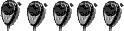
- Posts: 10,809
- Joined: June 12th, 2010, 8:05 pm
- Handle: MDYoungblood
- Real Name: Gregory
- Antenna: HyGain AV-6160
- Radio: Icom IC-746 (non pro)
- Contact:
Re: Dosy TC3001P meter problems...?
It sounds like an antenna SWR problem,, best check it on a dummy load. You can adjust the meter, there are potentiometers inside but you will need a true 50ohm load to do so.
3's
Greg
3's
Greg
- jimbowilly
- Donor

- Posts: 94
- Joined: May 15th, 2011, 2:44 pm
- Handle: jimbowilly
- Real Name: Jim
- Antenna: 102" Stainless Steel Whip
- Radio: Cobra 29 Ltd Black Chrome Stealth Radio RFX Version
- Contact:
Re: Dosy TC3001P meter problems...?
Ok. I tested with a 50 Ohm dummy load and dead key swr's are 1 for channels 1 and 40 on my Dosy TC3001P. I checked both ends of my 50 ft - RG8X coax with the other end attached to my 50 Ohm dummy load. The Ohms were slightly over 51 Ohms(+ a few thousandths). So I disassembled my antenna and inspected and cleaned all components. I found my ground plane radial end connectors are corroded where they attach to the radial wire ends( I have issues with metals corroding around my house due to salt spray emanating from near by state road). My antenna set up is a 102" stainless steel whip elevated to 10ft, with two 10 ga. coated copper wire radials cut to 102", each set at about 37°. This antenna set up originally tested 7 yrs ago at just over 51 Ohms. And I was able to tx and dx during skip to California, Main, Virgin Island, Puerto Rico... And normally I can clearly converse with locals up to 40 miles away. Even with using a 50 Ohm dummy load, attempting to adjust the Dosy TP3001P is like trying to catch a kids balloon on a gusty/windy day. I intend to contact Dosy for re-calibration of this meter. I will be replacing the ground plane radials and retesting tomorrow. I will post the results of the new ground plane wires/connectors once they are installed.MDYoungblood wrote: April 4th, 2020, 11:12 am It sounds like an antenna SWR problem,, best check it on a dummy load. You can adjust the meter, there are potentiometers inside but you will need a true 50ohm load to do so.
3's
Greg
Thank you,
jimbowilly
- jimbowilly
- Donor

- Posts: 94
- Joined: May 15th, 2011, 2:44 pm
- Handle: jimbowilly
- Real Name: Jim
- Antenna: 102" Stainless Steel Whip
- Radio: Cobra 29 Ltd Black Chrome Stealth Radio RFX Version
- Contact:
Re: Dosy TC3001P meter problems...?
I'm truly disappointed with the Dosy TC3001P. I have two of them and both have similar issues. After testing, disassembling, cleaning, I dug out a Astatic PDC7 swr meter. While using two different radios and the Astatic PDC7, I am able to adjust the needle to the set line on both channel 1 & 40 and calibrate the swr . So I did all this work because the Dosy TC3001P is malfunctioning. At least I found the problem. And I had fun doing it.
Thank you for your replies.
Thank you for your replies.