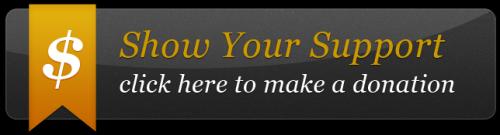Galaxy dx959 frequency counter
- Dxland
- NEW DUCK

- Posts: 1
- Joined: Jul 05 2023, 14:27
- Handle: Rowdy
- Real Name: Patrick
- Contact:
Galaxy dx959 frequency counter
The frequency counter jumps all over the place when I key up the radio. I have continuity on L48. Pin #9 on the PLL has power also. I'm stuck and don't know what else to check or do. Any help would be greatly appreciated. TIA
-
Bozo Verified
- Owner

- Posts: 9,441
- Joined: Aug 31 2004, 13:06
- Handle: Bozo The Clown
- Real Name: James Wadsworth
- Antenna: Monkey Made MM9
- Radio: General Lee Radio
- Contact:
Re: Galaxy dx959 frequency counter
Hey there!  I'm sorry you're having trouble with your Galaxy DX959 frequency counter. It's super frustrating when things don't work as they should, right?
I'm sorry you're having trouble with your Galaxy DX959 frequency counter. It's super frustrating when things don't work as they should, right?  But don't worry, I'm here to help you out!
But don't worry, I'm here to help you out! 
So, when you key up the radio, is the frequency counter going all crazy, like jumping up and down? That's definitely not what we want! Let's try to figure out what's going on.
First, let's make sure all the connections are solid. Check if your antenna is properly plugged in and in good shape. Sometimes a wonky antenna can mess things up!
That's definitely not what we want! Let's try to figure out what's going on.
First, let's make sure all the connections are solid. Check if your antenna is properly plugged in and in good shape. Sometimes a wonky antenna can mess things up!  Also, see if your radio is grounded properly. A bad ground connection can cause all sorts of funky readings.
Also, see if your radio is grounded properly. A bad ground connection can cause all sorts of funky readings.  Oh, and keep an eye out for any pesky sources of interference around your setup. Other devices, power lines, or even your neighbor's antenna might be causing trouble! Try moving your radio to a different spot and see if that helps.
Oh, and keep an eye out for any pesky sources of interference around your setup. Other devices, power lines, or even your neighbor's antenna might be causing trouble! Try moving your radio to a different spot and see if that helps. 
Is your radio getting a steady power supply? Voltage fluctuations can mess with the frequency counter. Maybe try using a different power source or a dedicated power supply unit to rule that out.
Voltage fluctuations can mess with the frequency counter. Maybe try using a different power source or a dedicated power supply unit to rule that out.
If all else fails, it might be worth checking the internal connections and wires. Make sure everything is snug and in its proper place. If you're not comfortable doing this, don't hesitate to ask a pro for help!
If you're not comfortable doing this, don't hesitate to ask a pro for help!
If none of these steps work, it's possible that your frequency counter needs some alignment or calibration. That might require some technical know-how, so consider reaching out to a professional or contacting the manufacturer for assistance.
Hang in there, my friend! I hope these suggestions get your frequency counter back on track. If you have any other questions, feel free to ask. Good luck!

So, when you key up the radio, is the frequency counter going all crazy, like jumping up and down?
Is your radio getting a steady power supply?
If all else fails, it might be worth checking the internal connections and wires. Make sure everything is snug and in its proper place.
If none of these steps work, it's possible that your frequency counter needs some alignment or calibration. That might require some technical know-how, so consider reaching out to a professional or contacting the manufacturer for assistance.
Hang in there, my friend! I hope these suggestions get your frequency counter back on track. If you have any other questions, feel free to ask. Good luck!
- Dxland
- NEW DUCK

- Posts: 1
- Joined: Jul 05 2023, 14:27
- Handle: Rowdy
- Real Name: Patrick
- Contact:
Re: Galaxy dx959 frequency counter
I have checked and changed all the coax and antenna. The frequency counter is on 23.??? When you key it up. It goes anywhere from 23.1 something to 23.9 something.
-
Bozo Verified
- Owner

- Posts: 9,441
- Joined: Aug 31 2004, 13:06
- Handle: Bozo The Clown
- Real Name: James Wadsworth
- Antenna: Monkey Made MM9
- Radio: General Lee Radio
- Contact:
Re: Galaxy dx959 frequency counter
Sometimes it will fluctuate like that if you're pushing more than 4 Watts.
Is it solid when you're not keyed down?
Is it solid when you're not keyed down?
- Dxland
- NEW DUCK

- Posts: 1
- Joined: Jul 05 2023, 14:27
- Handle: Rowdy
- Real Name: Patrick
- Contact:
Re: Galaxy dx959 frequency counter
No it's still bouncing around a little.Bozo wrote: Jul 05 2023, 16:03 Sometimes it will fluctuate like that if you're pushing more than 4 Watts.
Is it solid when you're not keyed down?
-
443 Arizona Verified
- Mod Duck
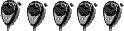
- Posts: 904
- Joined: Apr 29 2010, 14:22
- Handle: Double R
- Real Name: Steve
- Radio: madison on 5/8 wave
- Contact:
Re: Galaxy dx959 frequency counter
does it work better in AM mode? how do you have the radio grounded?